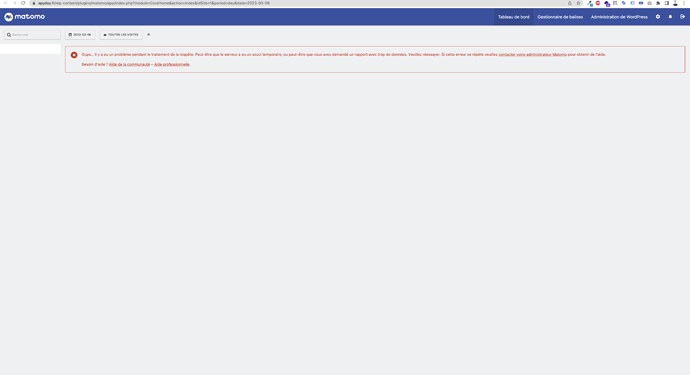Hello,
I have issue setting up Matomo on a client’s site i have install Matomo plugin + Complianz to trigger Matomo for me. When i go to the Back office of Matomo i have an error message and no data available.
Here is a copy of my system report
" # Matomo
- Version de l’extension Matomo: 4.13.5
- Config existe et est accessible en écriture.: Oui (“$abs_path/wp-content/uploads/matomo/config/config.ini.php” )
- JS Tracker existe et est accessible en écriture.: Oui (“$abs_path/wp-content/uploads/matomo/matomo.js” )
- Répertoires de l’extension: Yes ([{“pluginsPathAbsolute”:“$abs_path/wp-content/plugins/matomo/plugins”,“webrootDirRelativeToMatomo”:“…/”}])
- Répertoire temporaire accessible en écriture: Yes ($abs_path/wp-content/cache/matomo)
- Version de Matomo: 4.13.3
- idSite du site web Matomo: 1
- Version installée de Matomo: 4.13.5 (Install date: 2023-03-06 17:38:13)
- Upgrades outstanding: No
- Upgrade in progress: No
Endpoints
- Matomo JavaScript Tracker URL: ($site_url/wp-content/uploads/matomo/matomo.js)
- Matomo JavaScript Tracker - WP Rest API: ($site_url/wp-json/matomo/v1/hit/)
- Matomo HTTP Tracking API: ($site_url/wp-content/plugins/matomo/app/matomo.php)
- Matomo HTTP Tracking API - WP Rest API: ($site_url/wp-json/matomo/v1/hit/)
Crons
- Heure du serveur: 2023-03-07 09:10:43
- Heure du site web: 2023-03-07 10:10:43 (Les dates ci-dessous sont affichées dans le fuseau horaire du site web)
- Sync users & sites: Next run: 2023-03-07 17:40:15 (7 heures 29 min) ( Last started: 2023-03-06 17:40:16 (-16 heures 30 min). Last ended: 2023-03-06 17:40:16 (-16 heures 30 min). Interval: daily)
- Archive: Next run: 2023-03-07 10:38:18 (27 min 35s) ( Last started: 2023-03-07 09:39:22 (-31 min 21s). Last ended: 2023-03-07 09:39:22 (-31 min 21s). Interval: hourly)
- Update GeoIP DB: Next run: 2023-04-05 18:40:15 (29 jours 7 heures) ( Last started: 2023-03-06 17:40:16 (-16 heures 30 min). Last ended: 2023-03-06 17:40:32 (-16 heures 30 min). Interval: matomo_monthly)
Contrôles obligatoires
- Version PHP >= 7.2.5: ok
- PDO extension: ok
- PDO\MYSQL extension: ok
- MYSQLI extension: ok
- Autres extensions requises: ok
- Fonctions requises: ok
- Configuration PHP requise (php.ini): ok
- Répertoires avec les droits d’accès en écriture: ok
- Répertoires avec accès en écriture pour Gestionnaire de balises: ok
Contrôles facultatifs
- Binaire PHP 64 bits: ok
- État du traqueur: ok
- Limite mémoire: ok
- Fuseau horaire: ok
- Ouvrir l’URL: ok
- GD > 2.x + FreeType (graphics): ok
- Autres extensions: ok
- Autres fonctions: ok
- Système de fichiers: ok
- Dernière exécution d’archivage réussie: ok
- Capacités de la base de données: ok
- Warning Taille maximale des paquets: warning (Il est important de configurer une taille ‘max_allowed_packet’ dans votre base de données MySQL d’au moins 64MB. 16MB configuré en ce moment. )
- Géolocalisation: ok
- Mettre à jour via HTTPS: ok
- Supports Async Archiving: Yes
- Location provider ID: geoip2php
- Location provider available: Yes
- Location provider working: Yes
- Warning Proxy header: HTTP_X_REAL_IP (A proxy header is set which means you maybe need to configure a proxy header in the Advanced settings to make location reporting work. If the location in your reports is detected correctly, you can ignore this warning. En savoir plus)
- Matomo URL: Yes ($site_url/wp-content/plugins/matomo/app/)
Matomo Settings
- Track mode: disabled
- Track codeposition: footer
- Track api endpoint: default
- Track js endpoint: default
- Version history: 4.13.5
- Core version: 4.13.3
- Last tracking settings update: 1678120778
- Last settings update: 1678120778
Logs
- Aucun:
WordPress
- Home URL: $site_url
- Site URL: $site_url
- WordPress Version: 5.8.6
- Number of blogs: 1
- Multisite Enabled: No
- Network Enabled: No
- WP_DEBUG: No
- WP_DEBUG_DISPLAY: Yes
- WP_DEBUG_LOG: No
- DISABLE_WP_CRON: -
- FORCE_SSL_ADMIN: Yes
- WP_CACHE: No
- CONCATENATE_SCRIPTS: -
- COMPRESS_SCRIPTS: -
- COMPRESS_CSS: -
- ENFORCE_GZIP: -
- WP_LOCAL_DEV: -
- WP_CONTENT_URL: $site_url/wp-content
- WP_CONTENT_DIR: $abs_path/wp-content
- UPLOADS: -
- BLOGUPLOADDIR: -
- DIEONDBERROR: -
- WPLANG: -
- ALTERNATE_WP_CRON: -
- WP_CRON_LOCK_TIMEOUT: 60
- WP_DISABLE_FATAL_ERROR_HANDLER: -
- MATOMO_SUPPORT_ASYNC_ARCHIVING: -
- MATOMO_TRIGGER_BROWSER_ARCHIVING: -
- MATOMO_ENABLE_TAG_MANAGER: -
- MATOMO_SUPPRESS_DB_ERRORS: -
- MATOMO_ENABLE_AUTO_UPGRADE: -
- MATOMO_DEBUG: -
- MATOMO_SAFE_MODE: -
- MATOMO_GLOBAL_UPLOAD_DIR: -
- MATOMO_LOGIN_REDIRECT: -
- Permalink Structure: /%year%/%monthnum%/%day%/%postname%/
- Possibly uses symlink: No
- Upload base url: $site_url/wp-content/uploads
- Upload base dir: $abs_path/wp-content/uploads
- Upload url: $site_url/wp-content/uploads/2023/03
- Custom upload_path:
- Custom upload_url_path:
- Compatible content directory: Yes
WordPress Plugins
- BE Grid: 1.2.9
- Complianz | GDPR/CCPA Cookie Consent: 6.4.2
- Contact Form 7: 5.5.3
- Exponent Modules: 2.1.4
- Flamingo: 2.2.3
- Kirki Customizer Framework: 3.1.9
- Matomo Analytics - Ethical Stats. Powerful Insights.: 4.13.5
- Meta Box: 5.5.1
- Meta Box Conditional Logic: 1.6.11
- Meta Box Show Hide: 1.3.0
- Safe SVG: 1.9.9
- Simple Custom CSS and JS: 3.42
- Tatsu: 3.4.0
- WooCommerce JTL-Connector: 1.15.2
- Yoast SEO: 17.8
- Active Plugins: 15 (be-grid complianz-gdpr contact-form-7 custom-css-js exponent-modules flamingo kirki matomo meta-box-conditional-logic meta-box-show-hide meta-box safe-svg tatsu woo-jtl-connector wordpress-seo)
- Theme: exponent (exponent_child)
Server
- Server Info: Apache
- Apache AddHandler support: Supported
- PHP OS: Linux
- PHP Version: 8.0.17
- PHP SAPI: fpm-fcgi
- PHP Binary Name: /usr/local/sbin/php-fpm
- PHP Maxmind DB extension: Not loaded
- PHP Error Reporting: After bootstrap: 4437
- PHP Found Binary: /usr/local/bin/php -q
- Timezone: UTC
- WP timezone: Europe/Paris
- Locale: fr_FR
- User Locale: fr_FR
- Memory Limit: 512M (At least 128MB recommended. Depending on your traffic 256MB or more may be needed.)
- WP Memory Limit: 40M
- WP Max Memory Limit: 512M
- Timezone version: 2021.5
- Time: 1678180243
- Max Execution Time: 300
- Max Post Size: 64M
- Max Upload Size: 67108864
- Max Input Vars: 16000
- Disabled PHP functions: Yes (_dyuweyrj4,_dyuweyrj4r,dl,pcntl_alarm,pcntl_fork,pcntl_waitpid,pcntl_wait,pcntl_wifexited,pcntl_wifstopped,pcntl_wifsignaled,pcntl_wifcontinued,pcntl_wexitstatus,pcntl_wtermsig,pcntl_wstopsig,pcntl_signal,pcntl_signal_get_handler,pcntl_signal_dispatch,pcntl_get_last_error,pcntl_strerror,pcntl_sigprocmask,pcntl_sigwaitinfo,pcntl_sigtimedwait,pcntl_exec,pcntl_getpriority,pcntl_setpriority,pcntl_async_signals,pcntl_unshare)
- zlib.output_compression is off: Yes
- Curl Version: 7.52.1, OpenSSL/1.0.2u
- Suhosin installed: No
PHP cli
- PHP cli Version: 8.0.17
- MySQLi support: ok
Database
- MySQL Version: 5.6.51
- Mysqli Connect: Yes
- Force MySQL over Mysqli: No
- DB Prefix: wp_
- DB CHARSET: utf8
- DB COLLATE:
- SHOW ERRORS: No
- SUPPRESS ERRORS: No
- Uses Socket: No
- Uses IPv6: No
- Matomo tables found: 57
- DB tables exist: Yes
- Matomo users found: 3
- Matomo sites found: 1
- Permissions obligatoires: OK
Browser
- Browser: (Mozilla/5.0 (Macintosh; Intel Mac OS X 10_15_7) AppleWebKit/537.36 (KHTML, like Gecko) Chrome/110.0.0.0 Safari/537.36)
- Language: fr-fr,fr,en-us,en
"
I have install this setting on other site and never had this error.
Any idea ?
Thanks a lot,
Florian