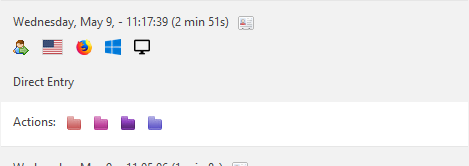We are proud to announce Matomo 3.5.0: a new major release of Matomo Analytics.
What’s new?
Matomo 3.5.0 brings you many new Privacy tools to help bring compliance with GDPR regulations. For example you can now easily export, or delete, data for any visit or visitor. New tools were introduced to let you Anonymise old historical data (IP Address, replace User ID with a pseudonym, etc.), and for asking for user consent. You will also enjoy better security for example: Tracking codes will more often use HTTPS. And you can configure Matomo to connect to your database over SSL. Matomo performs also even better under high data processing load with several performance improvements.
-> And an important news: you can now enable the new GeoIp2 plugin in order to use the modern geolocation database. So we recommend if possible that you try the GeoIp2 geolocation driver for more accurate geolocation information. Since Geoip1 databases are not updated anymore, we recommend you try Geoip2 if possible.
Finally, we’ve made several Privacy-by-design improvements to our Tracker Proxy tool (useful to hide your Matomo URL when tracking many websites into the same Matomo instance), you can see the detailed improvements below.
186 tickets have been closed by more than 16 contributors!
After You Update
- Use the forums if you have any question or feedback (free support), or contact the Business Support Team to make the most of your Matomo Analytics and get professional support (paid support).
- Please help us spread the word about Matomo! Maybe you can write about the project on your blog, website, twitter, talk about Matomo Analytics at conferences, or let your friends and colleagues know what is Matomo. Already 1,000,000+ websites have liberated their web analytics, and with your help we can grow the community!
- To improve Matomo in your language consider contributing to translations.
- Support our efforts by donating to the project.
Database upgrade
This release does not contain any major database upgrade.
(However if you activate the new GeoIp2 plugin it will then trigger a database schema upgrade on the log_visit and log_dimension tables.)
Platform Changes
Matomo is an open analytics platform. In an effort to help Matomo developers learn about improvements and changes in the core APIs, we document the changes since the last release.
In this release there are New features, New APIs, breaking API changes. Read more in Platform Changelog for Developers to see all changes to the platform and APIs.
Note: the Marketplace showcases more than 74 plugins already compatible with Matomo 3 and this is just the beginning. Matomo is your universal data analytics platform!
New and updated SDKs (Tracking API Clients)
The Matomo team offers official SDKs (Tracking API Clients) for measuring your mobile apps and any other kind of apps.
Congratulations to the SDK maintainers and contributors for these great releases!
New guides:
- User guide: GDPR User guide
- Page: GDPR page
- FAQ: How do I setup Matomo to securely connect to the database using MySQL SSL?
- What is the default widgets selection in a dashboard, and how do I update the default dashboard layout?
New plugins by third party developers:
- Language Toogle [by @Lukas]
- Hide Password Reset [by Josh Brule]
Need help upgrading Matomo?
Read the Updating Matomo user guide or for more help [contact the Matomo experts](http://Matomo 3.5.0).