Installed version: 5.1.0
we use the import_logs.py
options are: --idsite=13 --recorders=4 --log-format-name=nginx_json
the importer says
Logs import summary
-------------------
1 requests imported successfully
0 requests were downloads
0 requests ignored:
0 HTTP errors
0 HTTP redirects
0 invalid log lines
0 filtered log lines
0 requests did not match any known site
0 requests did not match any --hostname
0 requests done by bots, search engines...
0 requests to static resources (css, js, images, ico, ttf...)
0 requests to file downloads did not match any --download-extensions
Website import summary
----------------------
1 requests imported to 1 sites
1 sites already existed
0 sites were created:
0 distinct hostnames did not match any existing site:
Performance summary
-------------------
Total time: 1 seconds
Requests imported per second: 1.0 requests per second
Processing your log data
------------------------
In order for your logs to be processed by Matomo, you may need to run the following command:
./console core:archive --force-all-websites --url='https://__matomourl__/'
But the running archiver doesn’t see any visits. And the matomo throws a tracking failure. Which leads to an token which is not valid.
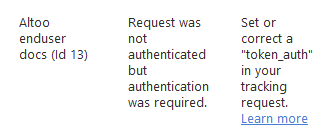
But I can create a user with the same token
curl --data "module=API&method=UsersManager.addUser&userLogin=test&password=test1234&email=test@test.cc&token_auth=9e7746153e0d149b9bd19907b4660782" -v https://analytics.scaling.ch/index.php