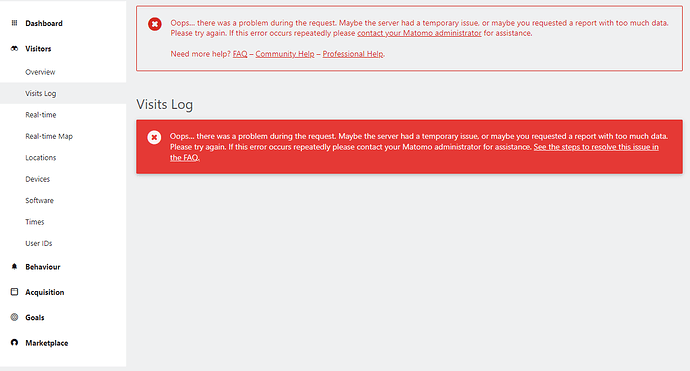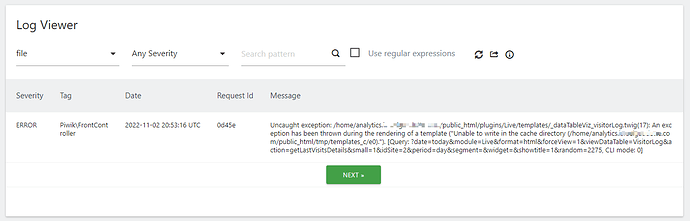Hi,
I’m no longer able to access the visits logs section since I have updated Matomo to the latest version. I am getting this error message:
Oops… there was a problem during the request. Maybe the server had a temporary issue, or maybe you requested a report with too much data. Please try again. If this error occurs repeatedly please contact your Matomo administrator for assistance.
I checked the diagnostic page and everything is fine. The proposed suggestions are also made (auto-archiving + disabling archive reports by the browser)
Any idea where I could start to resolve this issue? Should I just wait for the new Matomo update? thanks!
Note: I tried to reboot my server, without success.
Try testing your cron archiving manually from CLI.
I’m getting this message:
Could not open input file: /home/analytics.com/public_html/console
Please note that I replace my site with analytics.com, the path is correct… was working before I didn’t change the cron configuration.
Hi @John_Stevenson
Which version did you update? (there was several new versions since last month)
Can you check the Matomo error log file?
That is what I’m seeing after having enabled the log.
Indeed, it reports an issue with the visitor log plugin.
I am on Matomo 4.12.3, which I updated last week I think (I update every time a new update come, and I check every day)
Can you check the designed folder has permissions 777?
I deleted everything in /tmp/* and this has solved my problem.
Thanks
1 Like