Hello,
on shared webhosting package access to Sql phpMyAdmin is granted, utf8mb4 is supported by MariaDB, but not activated after updating Matomo-3.14 > 4.1.
According to
https://matomo.org/faq/how-to-update/how-to-convert-the-database-to-utf8mb4-charset/ it is possible to convert to utf8mb4 manually.
To manually convert all Matomo database tables to utf8mb4 follow these steps:
** Execute the following database queries: **
ALTER TABLE piwik_user CONVERT TO CHARACTER SET utf8mb4;
ALTER TABLE piwik_user_token_auth CONVERT TO CHARACTER SET utf8mb4;
ALTER TABLE piwik_twofactor_recovery_code CONVERT TO CHARACTER SET utf8mb4;
ALTER TABLE piwik_access CONVERT TO CHARACTER SET utf8mb4;
ALTER TABLE piwik_site CONVERT TO CHARACTER SET utf8mb4;
ALTER TABLE piwik_plugin_setting CONVERT TO CHARACTER SET utf8mb4;
ALTER TABLE piwik_site_setting CONVERT TO CHARACTER SET utf8mb4;
ALTER TABLE piwik_site_url CONVERT TO CHARACTER SET utf8mb4;
ALTER TABLE piwik_goal CONVERT TO CHARACTER SET utf8mb4;
…a.s.o.
Is it possible to submit all those commands at once (!) in phpMyAdmin/SQL command or must it be done one by one?
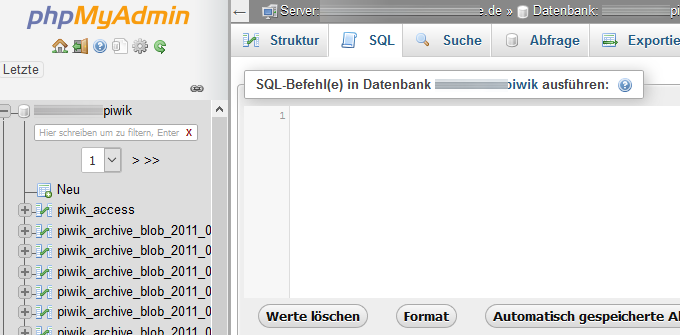
Thanks + best regards!