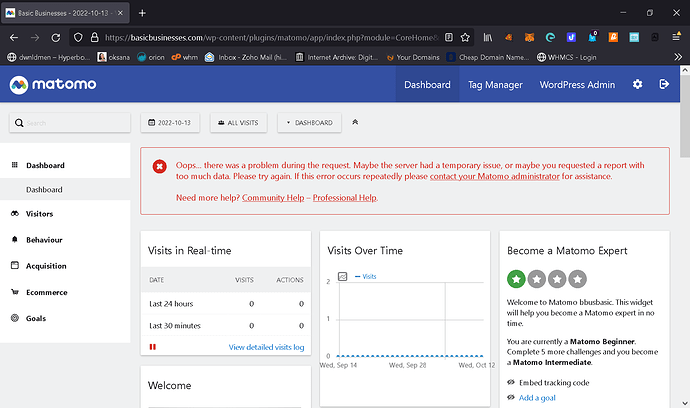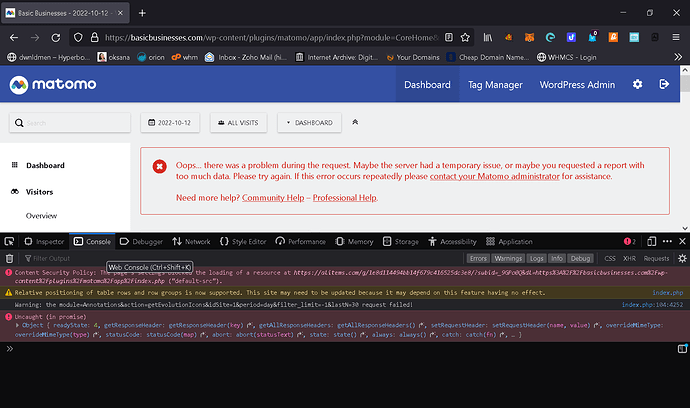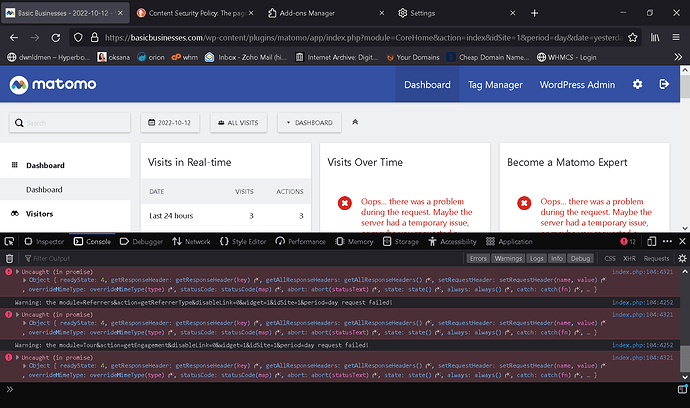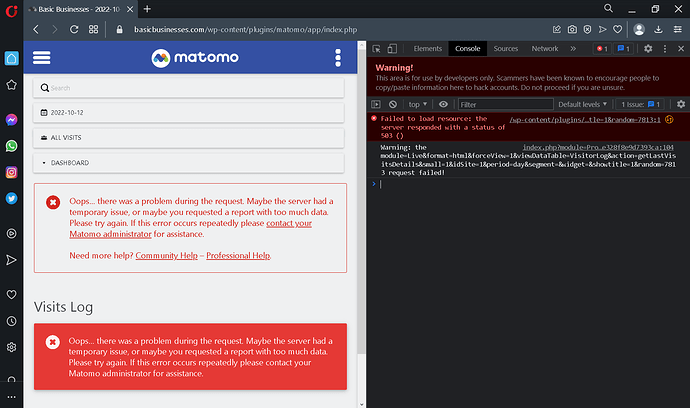The error was there from the beginning
@FrancoisP , looking at the error stack, it seems the error you have in the log is not due to Matomo…
Can you check on the network console of your browser and read the details of the error?
@sjpals I don’t know how WP works (and so the Matomo plugin).
Is there somewhere in the configuration of the plugin some “multi server” configuration? In standard Matomo, there is a configuration key called: multi_server_environment=0/1
There are no flies with multi_server_environmentin them (I searched in file manager in cpanel)
@innocraft, do you have an idea about the sjpals issue?
Can you post your system report available from the menu Matomo Analytics > Diagnostics?
Kind regards
Mat
I just put matomo on another website. There is no data or visitors and got the error straight away. system report below:
# Matomo
- Matomo Plugin Version: 4.11.0
- Config exists and is writable.: Yes ("$abs_path/wp-content/uploads/matomo/config/config.ini.php" )
- JS Tracker exists and is writable.: Yes ("$abs_path/wp-content/uploads/matomo/matomo.js" )
- Plugin directories: Yes ([{“pluginsPathAbsolute”:"$abs_path/wp-content/plugins/matomo/plugins",“webrootDirRelativeToMatomo”:"…/"}])
- Tmp directory writable: Yes ($abs_path/wp-content/cache/matomo)
- Matomo Version: 4.11.0
- Matomo Blog idSite: 1
- Matomo Install Version: 4.11.0 (Install date: 2022-10-13 02:16:30)
- Upgrades outstanding: No
- Upgrade in progress: No
Endpoints
- Matomo JavaScript Tracker URL: ($site_url/wp-content/uploads/matomo/matomo.js)
- Matomo JavaScript Tracker - WP Rest API: ($site_url/wp-json/matomo/v1/hit/)
- Matomo HTTP Tracking API: ($site_url/wp-content/plugins/matomo/app/matomo.php)
- Matomo HTTP Tracking API - WP Rest API: ($site_url/wp-json/matomo/v1/hit/)
Crons
- Server time: 2022-10-13 02:18:32
- Blog time: 2022-10-13 02:18:32 (Below dates are shown in blog timezone)
- Sync users & sites: Next run: 2022-10-14 02:18:17 (23 hours 59 min) ( Last started: 2022-10-13 02:18:18 (-14s). Last ended: 2022-10-13 02:18:18 (-14s). Interval: daily)
- Archive: Next run: 2022-10-13 03:16:33 (58 min 1s) ( Last started: 2022-10-13 02:16:34 (-1 min 58s). Last ended: 2022-10-13 02:16:35 (-1 min 57s). Interval: hourly)
- Update GeoIP DB: Next run: 2022-11-12 02:17:08 (29 days 23 hours) ( Last started: 2022-10-13 02:17:42 (-50s). Last ended: 2022-10-13 02:18:16 (-16s). Interval: matomo_monthly)
Mandatory checks
- PHP version >= : ok
- PDO extension: ok
- PDO\MYSQL extension: ok
- MYSQLI extension: ok
- Other required extensions: ok
- Required functions: ok
- Required PHP configuration (php.ini): ok
- Directories with write access: ok
- Directories with write access for Tag Manager: ok
Optional checks
- 64-bit PHP Binary: ok
- Tracker status: ok
- Memory limit: ok
- Time zone: ok
- Open URL: ok
- PageSpeed is turned off: ok
- GD > 2.x + FreeType (graphics): ok
- Other extensions: ok
- Other functions: ok
- Filesystem: ok
- Last Successful Archiving Completion: ok
- Database abilities: ok
- Max Packet Size: ok
- Geolocation: ok
- Update over HTTPS: ok
- Supports Async Archiving: Yes
- Location provider ID: geoip2php
- Location provider available: Yes
- Location provider working: Yes
- Matomo URL: Yes ($site_url/wp-content/plugins/matomo/app)
Matomo Settings
- Track mode: default
- Track codeposition: footer
- Track api endpoint: default
- Track js endpoint: default
- Version history: 4.11.0
- Core version: 4.11.0
- Last tracking settings update: 1665627496
- Last settings update: 1665627496
Logs
- None:
WordPress
- Home URL: $site_url
- Site URL: $site_url
- WordPress Version: 6.0.2
- Number of blogs: 1
- Multisite Enabled: No
- Network Enabled: No
- WP_DEBUG: No
- WP_DEBUG_DISPLAY: Yes
- WP_DEBUG_LOG: No
- DISABLE_WP_CRON: -
- FORCE_SSL_ADMIN: Yes
- WP_CACHE: Yes
- CONCATENATE_SCRIPTS: -
- COMPRESS_SCRIPTS: -
- COMPRESS_CSS: -
- ENFORCE_GZIP: -
- WP_LOCAL_DEV: -
- WP_CONTENT_URL: $site_url/wp-content
- WP_CONTENT_DIR: $abs_path/wp-content
- UPLOADS: -
- BLOGUPLOADDIR: -
- DIEONDBERROR: -
- WPLANG: -
- ALTERNATE_WP_CRON: -
- WP_CRON_LOCK_TIMEOUT: 60
- WP_DISABLE_FATAL_ERROR_HANDLER: -
- MATOMO_SUPPORT_ASYNC_ARCHIVING: -
- MATOMO_TRIGGER_BROWSER_ARCHIVING: -
- MATOMO_ENABLE_TAG_MANAGER: -
- MATOMO_SUPPRESS_DB_ERRORS: -
- MATOMO_ENABLE_AUTO_UPGRADE: -
- MATOMO_DEBUG: -
- MATOMO_SAFE_MODE: -
- MATOMO_GLOBAL_UPLOAD_DIR: -
- MATOMO_LOGIN_REDIRECT: -
- Permalink Structure: /%year%/%monthnum%/%day%/%postname%/
- Possibly uses symlink: No
- Upload base url: $site_url/wp-content/uploads
- Upload base dir: $abs_path/wp-content/uploads
- Upload url: $site_url/wp-content/uploads/2022/10
- Custom upload_path:
- Custom upload_url_path:
- Compatible content directory: Yes
WordPress Plugins
MU Plugins
- ManageWP - Worker Loader: 1.0.0
Plugins
- Bloom: 1.3.12
- CookieYes | GDPR Cookie Consent: 3.0.3
- Escrow Payments on WooCoomerce: 2.4.0
- LiteSpeed Cache: 5.2.1
- ManageWP - Worker: 4.9.14 (Network enabled)
- Matomo Analytics - Ethical Stats. Powerful Insights.: 4.11.0
- Migrate Guru: 4.78 (Network enabled)
- Monarch Plugin: 1.4.14
- UpdraftPlus - Backup/Restore: 1.22.23
- WooCommerce: 6.9.4
- Wordfence Security: 7.7.1 (Network enabled)
- Active Plugins: 11 (worker bloom cookie-law-info litespeed-cache matomo migrate-guru monarch updraftplus woo-escrow-gateway woocommerce wordfence)
- Theme: Divi
Server
- Server Info: LiteSpeed
- PHP OS: Linux
- PHP Version: 7.4.32
- PHP SAPI: litespeed
- PHP Binary Name: lsphp
- PHP Error Reporting: 0 After bootstrap: 0
- PHP Found Binary: php -q
- Timezone: UTC
- WP timezone: +00:00
- Locale: en_US
- User Locale: en_US
- Memory Limit: 2G (At least 128MB recommended. Depending on your traffic 256MB or more may be needed.)
- WP Memory Limit: 40M
- WP Max Memory Limit: 2G
- Timezone version: 2022.1
- Time: 1665627513
- Max Execution Time: 6000
- Max Post Size: 2G
- Max Upload Size: 2147483648
- Max Input Vars: 10000
- Disabled PHP functions: No
- zlib.output_compression is off: Yes
- Curl Version: 7.71.0, OpenSSL/1.1.1p
- Suhosin installed: No
Database
- MySQL Version: 10.3.36
- Mysqli Connect: Yes
- Force MySQL over Mysqli: No
- DB Prefix: wpro_
- DB CHARSET: utf8
- DB COLLATE:
- SHOW ERRORS: No
- SUPPRESS ERRORS: No
- Uses Socket: No
- Uses IPv6: No
- Matomo tables found: 39
- DB tables exist: Yes
- Matomo users found: 1
- Matomo sites found: 1
- Required permissions: OK
Browser
- Browser: (Mozilla/5.0 (Windows NT 10.0; Win64; x64; rv:105.0) Gecko/20100101 Firefox/105.0)
- Language: en-us,en
Hello @sjpals
Thank you for your system report.
We are definitively here to help, but we need a bit more detail to help you to set up your configuration.
You talked about a raised up error? Can you give us more detail? An error message? A call stack? Anything in your web server or PHP error log files?
Thanks in advance
Kind regards
Mat
I get the following error:
Oops… there was a problem during the request. Maybe the server had a temporary issue, or maybe you requested a report with too much data. Please try again. If this error occurs repeatedly please [contact your Matomo administrator]
It appears in the modules in the dashboard
Its not a temporary issue because its been happening for months
There isnt too much data because it happened on a brand new install with no data
The only errors in this brand new install in the error_log.php are not related to matomo
Hi @sjpals
Are you familiar with the developer tools of your browser?
Can you check in the queries made by Matomo which one fails and with which error code? There should be an error message displayed in the answer.
Kind regards
Mat
Hello @sjpals
Yes, thank you.
I can see two problems in the output you shared with me:
- first, your content security policy does not allow some Matomo requests. You should be able to fix this issue with your hosting provider.
- Secondly, you have 503 errors on some Matomo requests. These errors are server related https://developer.mozilla.org/en-US/docs/Web/HTTP/Status/503. Another time, your hosting provider will be able to fix it.
Kind regards
Mat
Thanks so much for your help so far,
I tried disabling my security plugin and I also tried disabling mod_security. Neither had an effect.
My hosting provider will probably just tell me to use a different plugin! So what exactly do i need to say to my hosting provider to fix this?
Hello @sjpals
The 50x errors are server side errors (They are configurations errors, mostly). They have to be fixed by your hosting provider.
Discussion about the Content Security Policy in the WordPress plugins folder can be made. It depends on your hosting contract. We are a 60k users plugin. If they don’t want to accept to exclude a rule for this number of installs, you’ll have to consider either to switch your hosting provider or to remove our plugin.
Kind regards
Mat
Thanks for your reply.
I have mod security disabled.
Do you mean the permissions for the wordpress folder that is inside the matomo plugins folder? the chmod? It is set to 0755 for folders and 0644 for files. Does it need to be something else?
Hi @sjpals
Did disable the mod_security fixes your 50x errors?
I was not talking about the file permissions: yours seems fine even if I’m not sure you need 0755 and 0644 (You could probably switch to 0750 and 0640): I was talking about your Content Security Policy which does not accept the Matomo requests. They probably need to be updated by your hosting provider. This is a discussion to have with them.
Kind regards
Mat
No, it didnt fix it 
Thanks for the explaination, I am taking it up with my hosting.
Thank you for all your help. Ill let you know the solution the hosting company gives, in case anyone else has the same problem