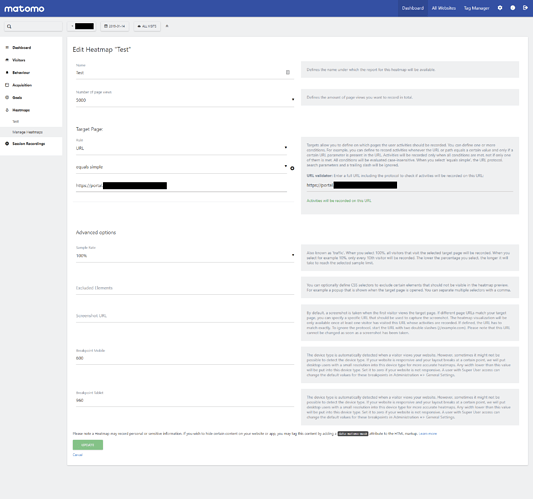Hello,
I installed the ‘Heatmap & Session Recording Tracking’ plugin on my Matomo server.
Following the initialization of a tracking sequence, the “System Check” gives me a small error:
Requesting 'http://localhost:6719/plugins/HeatmapSessionRecording/configs.php?idsite=1&trackerid=5lX6EM&url=http%3A%2F%2Ftest.test%2F' resulted in an error: curl_exec: failed to connect to ::1: permission denied. hostname requested was: localhost. As a result, tracking Heatmaps and Session Recordings may not work. You may need to change your webserver configuration to allow access to this file via the Internet or Intranet.
Impossible to understand this error, despite my research on the Internet (and also here)
I have already browsed this topic, without any improvements: No data with Heatmap & Session Recording - #2 by matthieu
My Matomo is not in https and it is installed on a LAN (accessible by VPN tunnels, hence the ‘localhost: 6719’).
All feedback is working well from my site, so the link is done correctly.
Moreover, the url returns me well a result in JSON (with a status 200):
Piwik.HeatmapSessionRecording.configuration.assign({"heatmaps":[],"sessions":[],"idsite":"1","trackerid":"5lX6EM"});
Is it necessary to have a Matomo with HTTPS? Is the problem caused by my network architecture?
Does a solution exist to overcome this problem?
Thanks in advance for the help !