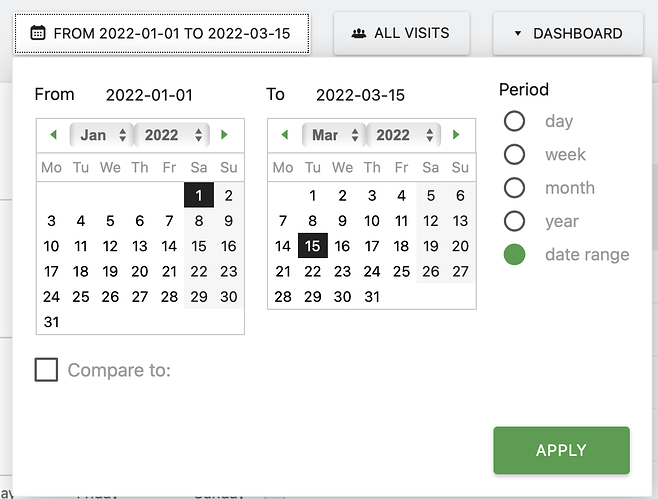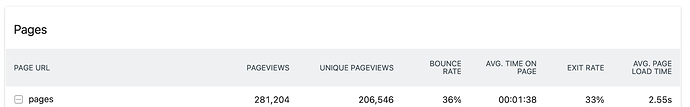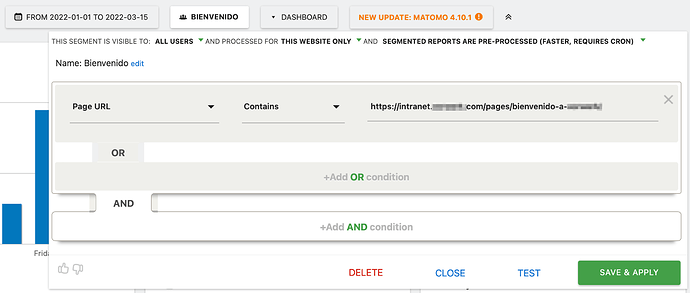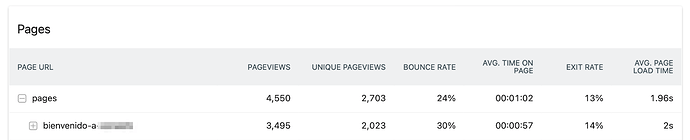Hi everyone,
Do anyone know what is the difference between action url and page url?
I thought at the beginning that action url = page title… but that’s not the case.
You can segment on those 3 distinct dimensions.
Any help would be much appreciated.
I know about action URL that Action URLs are HTTP requests that the system sends out that are triggered by certain events. For example, an event like “making a call” can trigger an action URL which informs a remote entity (say a billing system) that a call was made and also, who made the call to whom and for how long. Page URL is defined by its name, i think it is the URL of page of website.
Hello.
For me its not clear what’s the difference.
If I want to track all visits of a page I have to segment for “action url” ?
Best,
Patrick
No you should go for page url.
Isn’t it the same content?
Maybe this is just “keys” for different things. For example, I noticed that in custom report (premium feature), some dimensions sets did not give any result, whereas other (with the same “human meaning”) gave some (I don’t remember if it was action url and page url)… ( ![]() I don’t know if my sentence is clear or not…)
I don’t know if my sentence is clear or not…)
Hey folks.
I have checked my segments again.
First version:
action URL → contains → “url”
second version:
page URL → contains → “url”
Both bring out same results.
But this results are higher than looking for the same “page” in segment “all visits” into “pages” widget.
How could a segment bring out higher results than all visits?
THX
Patrick
Sorry, this is not clear to me… Can you illustrate this?
Hey Philippe.
Sorry for late reply.
What I mean is:
- using “all visits” brings out 3419 page views and 1952 unique page views
- using a segment brings out 3495 page views and 2023 unique page views
for a specific page
The segment defines:
pageURL contains “URL of page”
So with the segment I closer the view to the specific URL and the amount of views increased at same time. How could this happen? For my understanding the closer view, the lower amount or same amount than “all visits”.
Thanks,
Patrick
Is your test on a finished period (ie some period not including today)?
Which report did you use?
Try maybe to invalidate then re-archive the reports data…
Hey @heurteph-ei
Thank you.
Yes, its both on the same finished period (1-1-22 till 15-3-22).
Will try to re-archive the data and come back here later.
Best,
Patrick
Which report did you use?
Hey @heurteph-ei
We tried the re-achiving but the numbers are same.
What do u mean with “Which report did you use?”
Patrick
On which page exacly did you see these differences?
Hey @heurteph-ei
I have created a own Dashboard with the given widgets.
In the “pages” widget I can see the difference.
Patrick
Very strange indeed…
@innocraft Do you have a clue?
@heurteph-ei @RonanChardonneau
The difference between an Action URL and Page URL can be explained like this:
If for example a visitor goes to a page on a site:
example.org/Page1
And on that page they click on a Download link, for example:
example.org/myFile.pdf
The “Page URL” will be example.org/Page1 and the “Action URL” will be example.org/myFile.pdf
I trust this is clear, but if not please let me know (It can be a tough one to explain and to understand)
@waldemar1
Could you maybe give us some more details on what widgets you have on your Dashboard where you’re seeing this issue?
If possible, could you maybe post some screenshots of the reports that shows the differences and perhaps also some screenshots of the segment definitions that you have setup?
This will provide us some useful information to understand exactly what the differences are and if necessary try to reproduce it on our own Matomo instances.
Thanks,
Hello @rstark
Thanks for your help.
Sure, your explanation brings light.
Now it’s perfectly clear.
Here are a few screenshots that will hopefully make it clearer what the issue is.
First I choose the right period:
Than I could see this in “pages” widget:
After this I use this segment for same time period:
and get a higher amount of views in widget “pages”
Greetings from Berlin
Perhaps also relevant with discussion on https://github.com/matomo-org/matomo/issues/11131
@rstark , do you have a clue on the issue @waldemar1 described above?
Thanks for the ping @heurteph-ei
@waldemar1 What might be happening here is potentially a result of the “Others” row in some of the Matomo reports.
If you have a site with a high number of pages, on some days or week/month periods you can get some of the rows rolled into the “Others” row as explained in this FAQ: https://matomo.org/faq/how-to/faq_54/
What can happen then when using a segment is that some of the rows that would normally get added to the “Others” row are added to the reports as their own row (Which can change some of the numbers depending on what rows were put into the Others row). This can be especially apparent on Date Range reports because they use the existing “Day” period reports and combine them together instead of reprocessing all of the Raw data.
What we can try doing to verify if this is the cause or not would be to increase the datatable row limits as mentioned in the FAQ above (Setting a limit of 1,000 if the limit is already 500 might work).
Once that has been done, we can then invalidate and reprocess all of the reports for the period: https://matomo.org/faq/how-to/faq_155/
Could you give this a try and let us know if it resolves the issue?
Thanks,