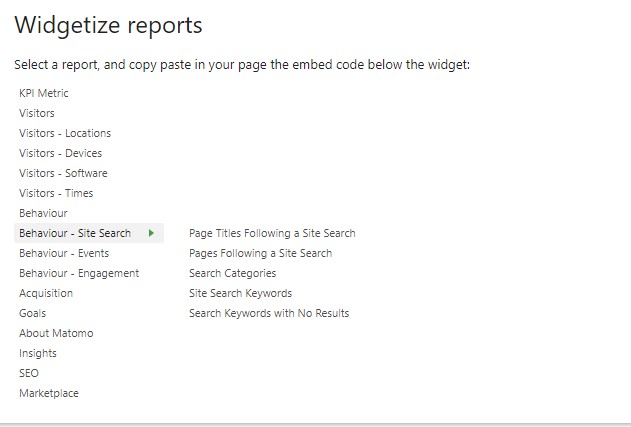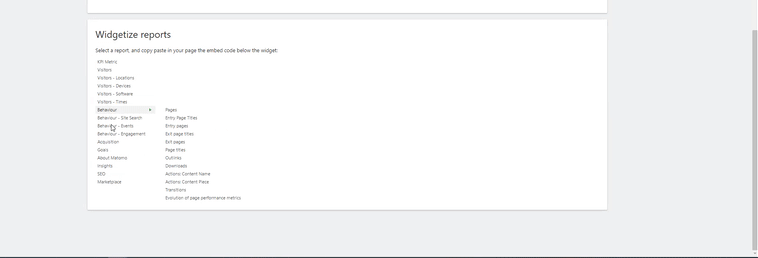Experiencing a glitchy bug when scrolling through widgetize Reports options,
Lukas
March 25, 2021, 7:36pm
2
Hi,
Can you reproduce this on https://demo.matomo.cloud/ ? It works for me (the subcategories uncollapse just by hovering on them).
Which browser are you using?
Hi thanks for replying, I couldnt reproduce in matomo cloud, i am using matomo on premise,
Lukas
March 26, 2021, 11:23am
4
Hi,
This might indeed be a bug and I think I can reproduce it in Chromium (it works fine in Firefox):
opened 11:22AM - 26 Mar 21 UTC
c: Design / UI
Reported in https://forum.matomo.org/t/widgetize-reports-bug/41264
## Expec… ted Behavior
Being able to smoothly browse through the widget list smoothly on https://demo.matomo.cloud/index.php?module=Widgetize&action=index&idSite=1&period=day&date=yesterday
## Current Behavior
It seems like in some browsers it is hard to select a category as the scroll position jumps around on screen.
The reporter is seeing this in the new Edge on Windows:

It works perfectly fine for me in Firefox.
I can kind of reproduce this in Chromium by selecting a category that increases the height of the widget and then scrolling down.
Thanks for taking a look at this, let me know if i can provide further detail