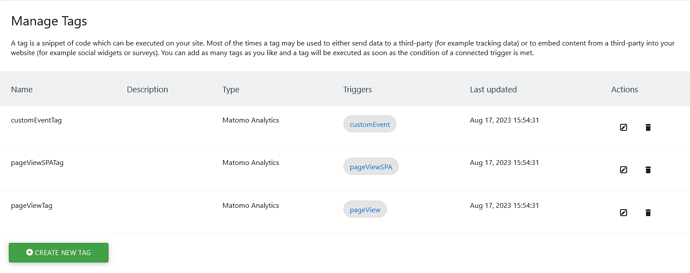Very easy to find in most tag managers but I can’t seem to find the correct view in Matomo tag manager. If I go on a trigger I can’t see what tags are connected and if I go to the overview of triggers I can’t see any tags either.
Hi @Feldon
The only simple visible thing (as far as I know) is the Tags table, where triggers are visible by Tag:
Hi @heurteph-ei
Yeah that works up to a point but. I guess I’m a bit spoiled by the GTM experience and I had a situation where I needed to go through all tags to check their triggers for correct consent levels. Between not having a clear view of all tags attached to a triggers (to make sure Bing, FB, LinkedIn and Google ads all use the same and had the correct consent) and the tag manager constantly scrolling to the top it almost caused me to have a stroke.
Hi @Feldon
I saw these 2 feature requests:
Not sure they cover your need… ![]()
Maybe you can create a new one (and let the link here for following)?
Interesting @heurteph-ei but they just miss the mark.
And I actually disagree with the alphabetizing of triggers inside a tag. I want to have control and I’d rather be able to structure them in the logical order with most important trigger at the top.
The folder system is a nice feature but it doesn’t really solve anything and all GTM containers I’ve worked with that have had it becomes uncategorized messes in the end anyway. But it gives a good feeling to have it and use it.
I’d rather have a list of tags on the trigger, like GTM does, that shows what tags have this trigger. Since it’s more important to me that a set of tags use the same trigger than what triggers a specific tag has.
Also the GTM UX with overlays from the side and ability to navigate from tag to trigger to a new tag to a new trigger to a variable in those slides in and then just cancel everything and end up at the listing view you started when clicking the tag. That is genius. For MTM tag manager I would settle for it to stop autoscrolling to the top making me lose my place among the hundreds of tags I have to go through when auditing them for errors =)
Would it be possible to make a quick screen recording to show how this looks?
That’d help with understanding how bad the issue is, and how we might prioritise fixing it.
Thanks in advance ![]()
I’ll see what I might be able to do. However the big container where this is an issue is a clients container so I can’t just screen-grab and share that.
//Jimmy