I’ve just installed version 3.5.1, to replace version 2.14 . I did the upgrade manually, and had no problems.
Where is the “Exit” option when the dashboard is in Zen mode? I don’t think I should have to exit Zen mode before I can log out of Matomo.
I’ve just installed version 3.5.1, to replace version 2.14 . I did the upgrade manually, and had no problems.
Where is the “Exit” option when the dashboard is in Zen mode? I don’t think I should have to exit Zen mode before I can log out of Matomo.
Hi,
Press Z to toogle Zen mode.
You can also click on the double arrow button:
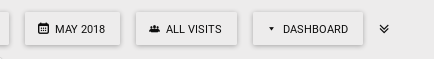
PS: Press ? for all keyboard shortcuts:
Lukas:
Thank you. I know how to toggle between “Menu” and “Zen” modes.
My question is: “Where is the “Matomo Logout” or “Sign out” button while the dashboard is in Zen mode?”
Right now, the only way to exit from Matomo completely that I can find is to ensure that Zen mode is off, and then click on the “Sign out” button in the top right corner, next to the “Administration” button.
I want to be able to sign out of Matomo when Zen mode is in effect, without first having to turn off Zen mode.
The use of the Zen-Mode is to hide all UI-Interfaces, so I guess that’s kind of intended.