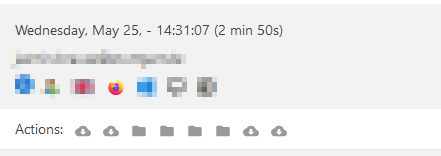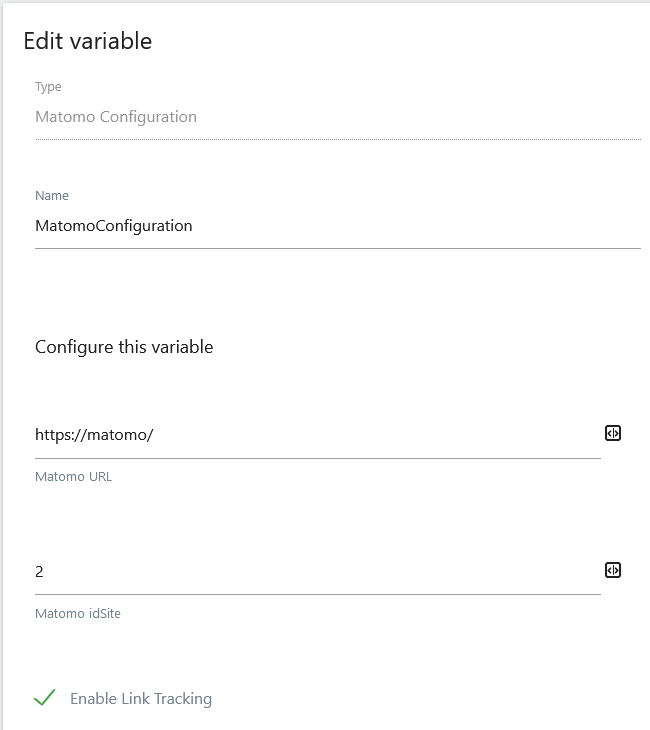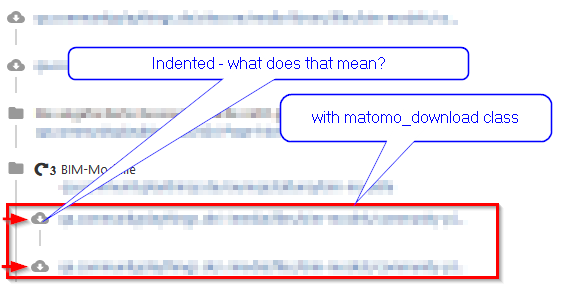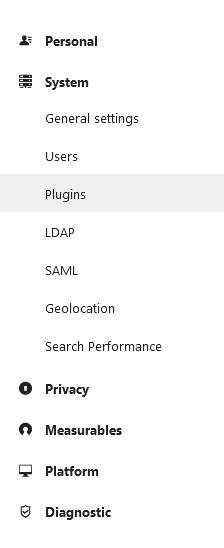Hi there, I am really puzzled by this. I noticed about a month ago that Matomo was hardly tracking any file downloads any more.
Today I watched myself being tracked, downloaded a file - Matomo did not show anything. Another file. Nothing on Matomo. Then I changed the code and added the class “matomo_download” to the link.
Voilà!
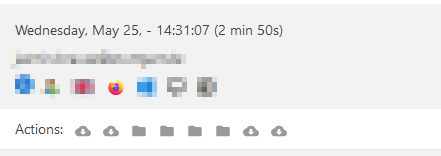
Not only the download with the changed link shows, but also the two previous ones. I did not take a screenshot of “before”, but all you could see was the “folder” icons for pages visited. None of the “Cloud with arrow down” icons for downloads.
So what is happening? Matomo obviously detected the downloads, but chose not to show them. Why? Is there a way to change this behaviour? I could add the matomo_download class to every download link site-wide, but what a project!
I should say I am using the cloud version of Matomo.
Any help is welcome!
Daniel
Maybe this is due to some Matomo update?
JavaScript tracking
Didn’t you disabled link tracking?
https://developer.matomo.org/guides/tracking-javascript-guide#disabling-download-outlink-tracking
MTM tracking
Didn’t you disabled link tracking?
No, we did not disable this. I guess if it was turned off, it would not track, not even with the matomo_download class.
Matomo update: Yes, I thought of that. But it’s a cloud installation, I don’t maintain it myself. If I am starting to experience problems with it, there should be thousands of others who also experience these problems!
Daniel
Not necessarily (I already experienced some strange behavior on another Matomo component that was partially enabled with the use of classes…)
Do you have queue tracking? → Maybe the first download events were in a queue that was not processed at the time you watched the user log…
Some test to do: page with download links, but without download class… make a visit. Download. Observe. Wait for 1 day. Observe again and compare.
I don’t know whether we do queue tracking - where would that be set?
If it can shed any light, here’s a screenshot from the visit log. Can you see that the last two downloads are indented? What does that mean?
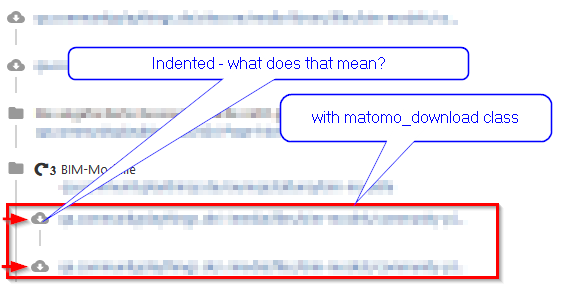
To see if it is installed / activated:
Then its configuration is available at the General Settings menu.
Sorry I don’t understand your question, as they appear and they are intended. So I don’t see any problem
I don’t have that “Plugins” menu item - maybe because it’s a cloud service and I can’t install or uninstall anything anyway.
As for those entries being indented, I thought about it and I think it means that the downloads are on a specific page. The first two downloads are probably not indented because they precede any page load.
Downloads are still not tracked, unless I add the “matomo_download” class. Puzzling.
If you use Matomo Cloud, then you can reach the support team by email.
@heurteph-ei
Thanks, yes, I’ve done that now.
Daniel