Hello,
I installed Matomo on my server and added the plugin to my WordPress site. I followed the step-by-step guide “Installing with WordPress”. However, at point 18 (Test if the tracking code can send requests to your Matomo instance by entering the exact URL you wish to track, then clicking “Test Installation”. A new tab should open and close within 10 seconds), I get an error saying: “Tracking code verification failed. Please check that you have installed the [WP-Matomo Integration (WP-Piwik)] component and followed all the steps.” [Read more]
Hi @julienallexandre Sorry to hear that you are having issue installing Matomo for WordPress. Just to confirm, is this the guide you followed? https://matomo.org/installing-matomo-for-wordpress/
Are you getting an error after you click the button Activate?
Hello,
Finally, I succeeded. The problem was related to the default Matomo installation, which assigned ID 1 to the Matomo site containing the link to my installation.
At first, I hadn’t noticed this, so the check didn’t work. I had to position myself on ID 2.
It might be useful to review the documentation.
(A silly mistake on my part)
Best regards,
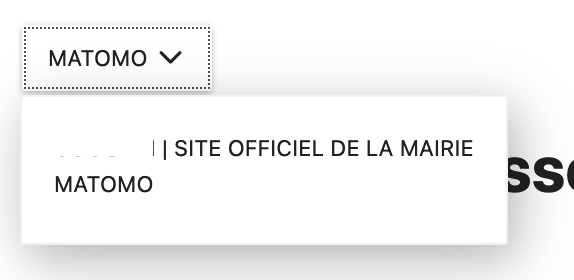
Hello @julienallexandre Thanks for keeping us updated and for letting us know on how the issue was fixed.