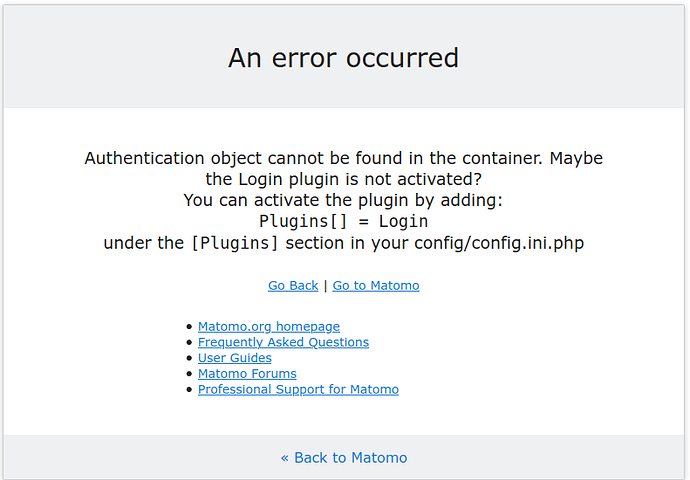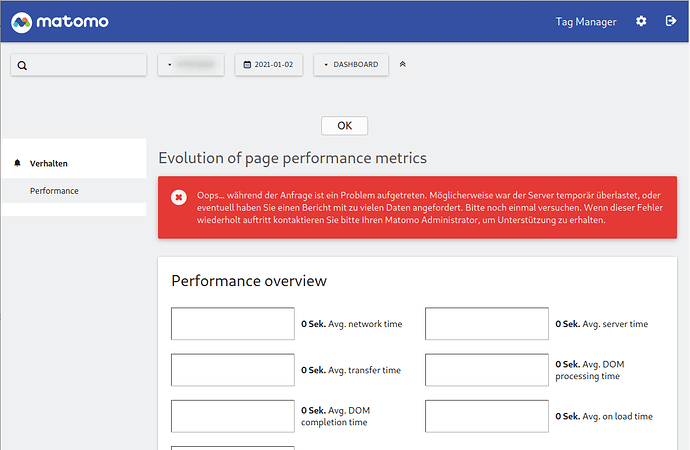Hi,
I was just trying to update my matomo installation and it lasts much longer than ever and it runs into a Proxy timeout. Now I see this:
And if I try to run the update step in the terminal it looks like this:
matomo@server:~/www/matomo$ php console core:update
*** Update ***
[X] Critical Error during the update process:
* Database matomo is empty. You must edit or remove your Matomo configuration file.
The above is the core error message. It should help explain the cause, but if you require further help please:
* Check the [ Matomo FAQ ] which explains most common errors during update.
* Ask your system administrator - they may be able to help you with the error which is most likely related to your server or MySQL setup.
Uncaught exception in /home/matomo/www/matomo/vendor/php-di/php-di/src/Container.php line 135:
No entry or class found for 'log.handlers'
I then added the Line Plugins[] = "Login" to my config.ini.php and was able to reload the web interface and now I am running the same upgrade step again. But it just tells me again “Service Unavailable” after a while.
Now it seems that I can run php console core:update also in the terminal which is executing now.
Is there anything I need to check after this? What could possible go wrong?
It is taking a very long time at step 354:
Executing ALTER TABLE `log_link_visit_action` ADD COLUMN `search_cat` VARCHAR(200) NULL, ADD COLUMN `search_count` INTEGER(10) UNSIGNED NULL, ADD COLUMN `time_dom_completion` MEDIUMINT(10) UNSIGNED NULL, ADD COLUMN `time_dom_processing` MEDIUMINT(10) UNSIGNED NULL, ADD COLUMN `time_network` MEDIUMINT(10) UNSIGNED NULL, ADD COLUMN `time_on_load` MEDIUMINT(10) UNSIGNED NULL, ADD COLUMN `time_server` MEDIUMINT(10) UNSIGNED NULL, ADD COLUMN `time_transfer` MEDIUMINT(10) UNSIGNED NULL;...