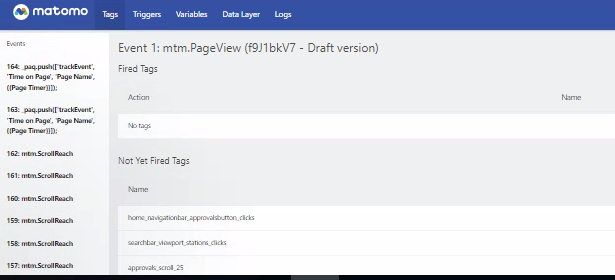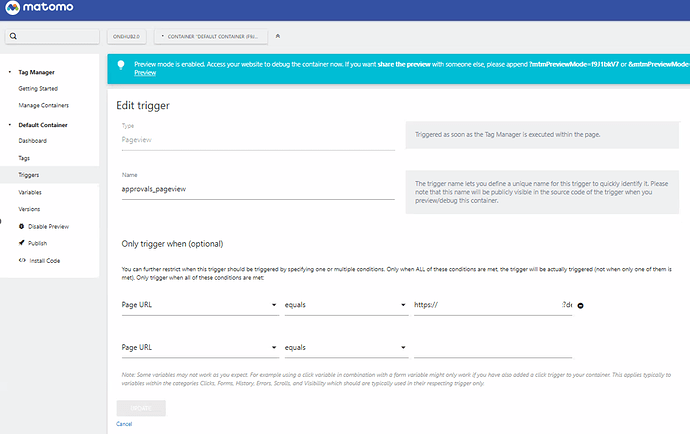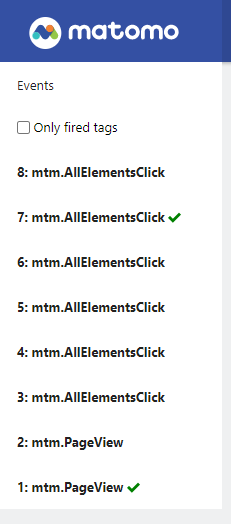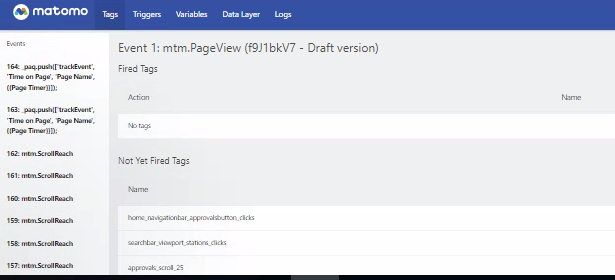
We are encountering an issue with our tag manager preview, where none of the tags we have created are firing. This problem has been causing a hindrance in our ability to track the desired data and optimize our website accordingly.
Seeking assistance from someone who can help us identify all the possible reasons for this issue and suggest a solution to rectify it.
Hi! Can you maybe give us an example of one of the tags? How it is configured and how the trigger is configured?
An example, i’ve published a tag : Page views
- Trigger - Page Url - destination(URL)
- Tag - Tracking type - Pageview
On this, I can’t see it on the preview/matomo analytics (Real-time) whether its been fired or not.
I’m having a little trouble understanding how exactly this trigger is configured. Can you maybe send a screenshot of the trigger settings?
Thank you for your reply. Here’s an example of a trigger.
The trigger looks good to me. First you can check all the events on the left side. When you start the preview mode on the site the tag should fire, there might be multiple PageView-Events on the left side. In your screenshot it shows the tags that were fired in event 1 (or in your case were not fired). Did you check the following events, if the tag was maybe fired there?
In the following example I get two events for the page view and six events for a certain click. As you can see my click tag was fired on the seventh event.
Hi Florian, thank you for the reply, unfortunately, I don’t see any tick marks on the on the elementsclick. Is it possible for us to get on a call so I can share further details?
Hi @AVraj_heir
Did you finally found a solution?
I would like to add 3 questions to the ones of Florian:
-How did you configure the MTM configuration variable? (a screenshot is needed)
- How did you configure the tag? (also a screenshot is needed)
- Is there any error in the browser console?