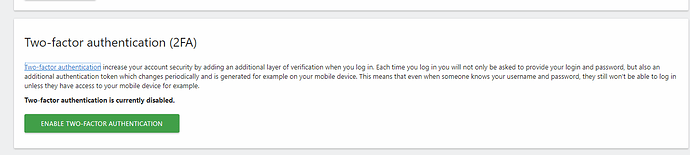After updating to matomo 3.8.0, I tried to activate two factor for my admin user.
Immediately after enabling two-factor, I was prompted to enter my password, and presented with “wrong password” error.
I logged out and back in, to verify I was remembering my password right - still got the error when attempting to enable two-factor.
I tried logging in with both my username and email, same thing.
Checked at the plugin was active, and tried to read the info on two factor linked (see screenshot)
- however, that lead me to https://matomo.org/faq/general/faq_27245 which seems broken…
All in all, no success in enabling two factor nor any real clues on why not.