How can i access the value of the fixed percentage added to the trigger:
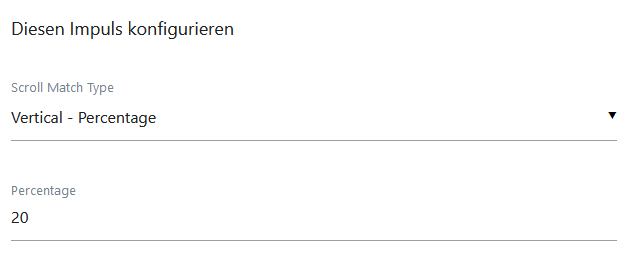
I only can access the “mtm.scrollHorizontalPercentage” value. But this is a float of the current scroll height.
How can i access the value of the fixed percentage added to the trigger:
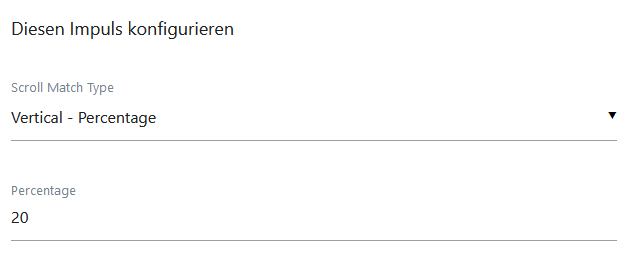
I only can access the “mtm.scrollHorizontalPercentage” value. But this is a float of the current scroll height.
What do you want to achieve?
Usually
MatomoTagManager.dataLayer.values["mtm.scrollDocumentHeightPx"]
will always return undefined as long the mtm.ScrollReach is not reached.
In your case it should have a value of 20. XXX something, right?
Even if you scroll to the bottom.
Hi,
For the trigger above I have the following event in Matomo which is fired.
event: "mtm.ScrollReach"
"mtm.scrollDocumentHeightPx": 5242
"mtm.scrollDocumentWidthPx": 1903
"mtm.scrollHorizontalPercentage": 100.89
"mtm.scrollLeftPx": 1920
"mtm.scrollSource": "scroll"
"mtm.scrollTopPx": 1269
"mtm.scrollVerticalPercentage": 24.21
Here is not the value as set above, but the value when the trigger is fired. So always a little bit above. I would like to store directly the fixed value in Matomo as event, so that later analyses can be done, where e.g. a user scrolls to 20%.
Greetings
Are you using more than one trigger / rules for this Tag, is it one page or several pages/ all of the website?
Because why does it need to be exactly 20?
Does it matter?
What about a lookup table as variable name to push always the expected value to Matomo?
Anyhow, in most cases Scrolltracking is not very useful if it’s not tight to a single page.
Because without time on page or any additional information scrolling is not meaningful.
Yes
Is easier for a later analysis.
Thanks for the hint. The value would be for single pages.
Greetings