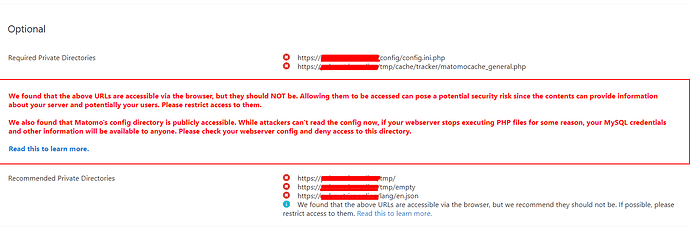Hi there,
We are using Matomo on-primes on Ubuntu-22.04 LTS with apache2 as webserver. We are getting following warnings on admin side of the Matomo.
Please help me to fix the issue. Thank you so much in advance!
<VirtualHost *:80>
ServerAdmin web@mydomain.com
ServerName mydomain.com
ServerAlias www.mydomain.com
DocumentRoot /var/www/html/matomo
ErrorLog ${APACHE_LOG_DIR}/error.log
CustomLog ${APACHE_LOG_DIR}/access.log combined
<IfModule !mod_php7.c>
ProxyPass /config !
<FilesMatch “^/(config|tmp|core|lang)$”>
Require all denied
<Directory /var/www/html/matomo>
DirectoryIndex index.php
Options FollowSymLinks
AllowOverride All
Require all granted
RewriteEngine on
RewriteCond %{SERVER_NAME} =www.my-domain.com [OR]
RewriteCond %{SERVER_NAME} =my-domain.com
RewriteRule ^ https://%{SERVER_NAME}%{REQUEST_URI} [END,NE,R=permanent]