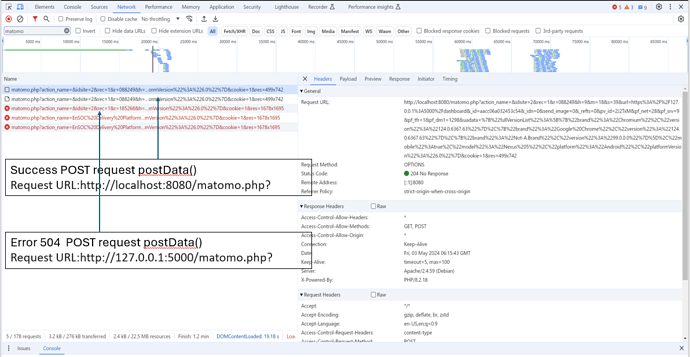I have a react application running on https ://127.0.0.1:5000 that uses a http-proxy-middleware and my matomo application running on http://localhost:8080.
Currently, the tracking script is unable to send data to matomo application and i am wondering if there is any configuration that i am missing out.
I have followed https://matomo.org/faq/new-to-piwik/how-do-i-start-tracking-data-with-matomo-on-websites-that-use-react/ to setup.
I am able to fetch the tracking script from http ://localhost:8080/js/container_gTvaVjug.js
The tracking script is unable to send tracking data to the endpoint http ://localhost:8080 as it sends the data to endpoint https ://127.0.0.1:500 instead
Shown by text box [Error 504…]
However if i use fetch method shown below [postData()], i am able to reach it.
Shown by text box [Success POST…]
I can’t seem to get the proxy server or the script to send the data to the correct end point. Any help would be greatly appreciated.
Here is a snippet of my App.tsx
const App = (): JSX.Element => {
//This is able to fetch the script in http ://localhost:8080/js/container_gTvaVjug.js
useEffect(() => {
var _mtm = window._mtm = window._mtm || [];
_mtm.push({'mtm.startTime': (new Date().getTime()), 'event': 'mtm.Start'});
_mtm.push({'event': 'mtm.PageView'});
_mtm.push({setTrackerUrl: 'http://localhost:8080'});
var d=document, g=d.createElement('script'), s:any=d.getElementsByTagName('script')[0];
g.async=true; g.src='http ://localhost:8080/js/container_gTvaVjug.js'; s.parentNode.insertBefore(g,s);
}, [])
//This is able to send data to Matomo application
useEffect(() => {
const postData = async () => {
try {
const response = await fetch('http://localhost:8080/matomo.php?action_name=&idsite=2&rec=1&r=088249&h=9&m=18&s=39&url=https%3A%2F%2F127.0.0.1%3A5000%2Fdashboard&_id=aacc06a032453c54&_idn=0&send_image=0&_refts=0&pv_id=2J2TxM&pf_net=28&pf_srv=9&pf_tfr=1&pf_dm1=1298&uadata=%7B%22fullVersionList%22%3A%5B%7B%22brand%22%3A%22Chromium%22%2C%22version%22%3A%22124.0.6367.63%22%7D%2C%7B%22brand%22%3A%22Google%20Chrome%22%2C%22version%22%3A%22124.0.6367.63%22%7D%2C%7B%22brand%22%3A%22Not-A.Brand%22%2C%22version%22%3A%2299.0.0.0%22%7D%5D%2C%22mobile%22%3Atrue%2C%22model%22%3A%22Nexus%205%22%2C%22platform%22%3A%22Android%22%2C%22platformVersion%22%3A%226.0%22%7D&cookie=1&res=499x742',
{
method: 'POST',
headers: {
'Content-Type': 'application/json'
}
});
} catch (error) {
console.error(error);
}
};
postData();
}, []);
return (
<div>
Hello World
</div>
);
};
and my http-proxy-middleware
const createProxyMiddleware = require('http-proxy-middleware');
module.exports = function (app) {
app.use(createProxyMiddleware('/matomo.php', {
target: 'http ://localhost:8080/matomo.php',
secure: false,
changeOrigin: true,
headers: {
Connection: 'Keep-Alive'
},
logLevel: 'debug'
}))
};