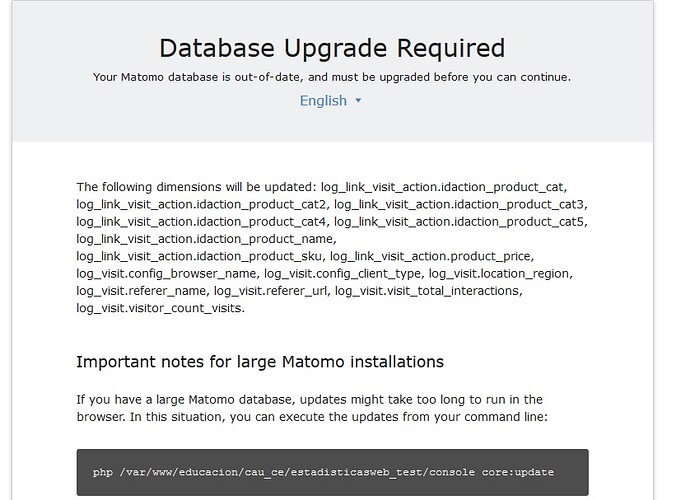Hello,
Let’s see if someone can help me. I am carrying out the process of updating the version 3.5.1 of Matomo to the latest version that they have released, version 4.2.1. As in other updates I have followed the documentation on how to update, launching the command ./console core: update. After a few hours, I have the following output on the screen, indicating that Matomo has been updated correctly but that there are errors trying to launch the ALTER TABLE statement:
* /var/www/educacion/cau_ce/estadisticasweb_test/core/Columns/Updater.php:
Error trying to execute the migration 'ALTER TABLE `piwik_log_visit` MODIFY COLUMN `visitor_count_visits` INT(11) UNSIGNED NOT NULL DEFAULT 0, MODIFY COLUMN `visit_total_interactions` MEDIUMINT UNSIGNED DEFAULT 0, MODIFY COLUMN `referer_name` VARCHAR(255) NULL, MODIFY COLUMN `referer_url` VARCHAR(1500) NULL, MODIFY COLUMN `config_browser_name` VARCHAR(40) NULL, ADD COLUMN `config_client_type` TINYINT( 1 ) NULL DEFAULT NULL, MODIFY COLUMN `location_region` char(3) DEFAULT NULL, MODIFY COLUMN `location_region` char(3) DEFAULT NULL;'.
The error was: SQLSTATE[42S22]: Column not found: 1054 Unknown column 'location_region' in 'piwik_log_visit'
* /var/www/educacion/cau_ce/estadisticasweb_test/core/Columns/Updater.php:
Error trying to execute the migration 'ALTER TABLE `piwik_log_visit` MODIFY COLUMN `visitor_count_visits` INT(11) UNSIGNED NOT NULL DEFAULT 0, MODIFY COLUMN `visit_total_interactions` MEDIUMINT UNSIGNED DEFAULT 0, MODIFY COLUMN `referer_name` VARCHAR(255) NULL, MODIFY COLUMN `referer_url` VARCHAR(1500) NULL, MODIFY COLUMN `config_browser_name` VARCHAR(40) NULL, ADD COLUMN `config_client_type` TINYINT( 1 ) NULL DEFAULT NULL, MODIFY COLUMN `location_region` char(3) DEFAULT NULL, MODIFY COLUMN `location_region` char(3) DEFAULT NULL;'.
The error was: SQLSTATE[42S22]: Column not found: 1054 Unknown column 'location_region' in 'piwik_log_visit'
* /var/www/educacion/cau_ce/estadisticasweb_test/core/Columns/Updater.php:
Error trying to execute the migration 'ALTER TABLE `piwik_log_visit` MODIFY COLUMN `visitor_count_visits` INT(11) UNSIGNED NOT NULL DEFAULT 0, MODIFY COLUMN `visit_total_interactions` MEDIUMINT UNSIGNED DEFAULT 0, MODIFY COLUMN `referer_name` VARCHAR(255) NULL, MODIFY COLUMN `referer_url` VARCHAR(1500) NULL, MODIFY COLUMN `config_browser_name` VARCHAR(40) NULL, ADD COLUMN `config_client_type` TINYINT( 1 ) NULL DEFAULT NULL, MODIFY COLUMN `location_region` char(3) DEFAULT NULL, MODIFY COLUMN `location_region` char(3) DEFAULT NULL;'.
The error was: SQLSTATE[42S22]: Column not found: 1054 Unknown column 'location_region' in 'piwik_log_visit'
The update completed successfuly, however there were issues during the process. Please read the above descriptions for details. For further help:
* Check the [ Matomo FAQ ] which explains most common errors during update.
* Ask your system administrator - they may be able to help you with the error which is most likely related to your server or MySQL setup.
Matomo has been successfully updated!
When I access the URL where I have Matomo deployed via the web, I get the attached screen also in this thread, where it says that the database is out-of-date.
What’s going wrong? How can I solve this problem?
Thank you very much in advance