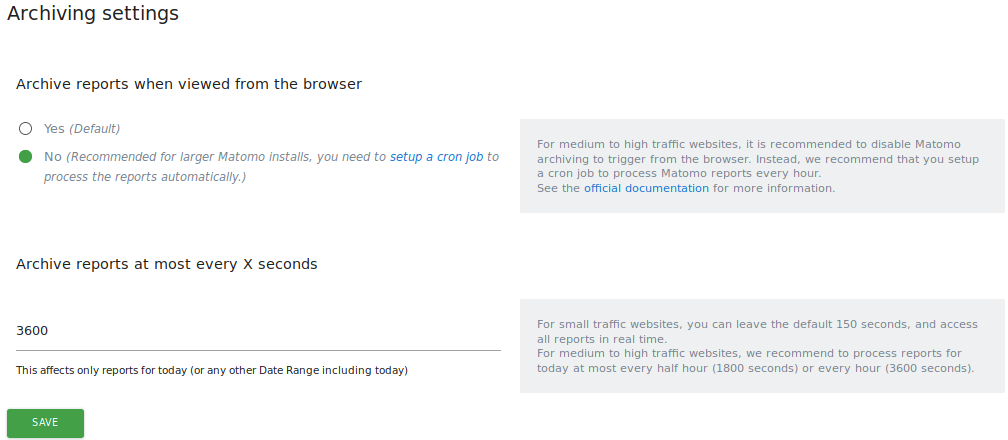After setting up Matomo and waiting without any tracking results appearing for my website, I came across this suggestion and tried to set up scheduled tracking updating from this page: https://matomo.org/faq/on-premise/how-to-set-up-auto-archiving-of-your-reports/
When following the instructions there, when I go to save the file in nano, I get the following error: '/etc/cron.d/matomo-archive: No such file or directory'
Okay, maybe I set this up using crontab -e, but just to test things, I ran the following on the command line:
/usr/bin/php /home/redacted_username/path_to/matomo core:archive --url=http://redacted_domain.org/matomo/ >> /home/redacted_username/matomo_archive.log
This runs with no errors, and matomo_archive.log is created, however it is empty. Also, I still see no results on the Matomo dashboard (from the web browser.)
/usr/bin/php /home/kevinall/strongcity.org/matomo core:archive --url=http://strongcity.org/matomo/ >> /home/kevinall/matomo_archive.log
/home/redacted_username/path_to/matomo is the directory containing the Matomo API. The index.php page is at the root there.
Part of this is I don’t understand fully the command line format - what file is php actually running? /home/redacted_username/path_to/matomo is a directory. If I just run /usr/bin/php /home/kevinall/strongcity.org/matomo on the command line, PHP tells me the file is not found. But if I run the whole string, I don’t get an error, albeit it doesn’t seem to be updating anything. (I have manually loaded pages from the website myself in order to get tracking results btw.)
Note that I am using shared webhosting, and owner:group for all my files are username_redacted:username_redacted, not www-data.
I’m just very confused about all of this.