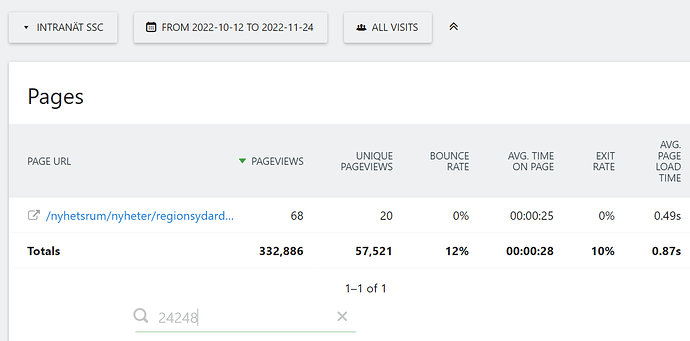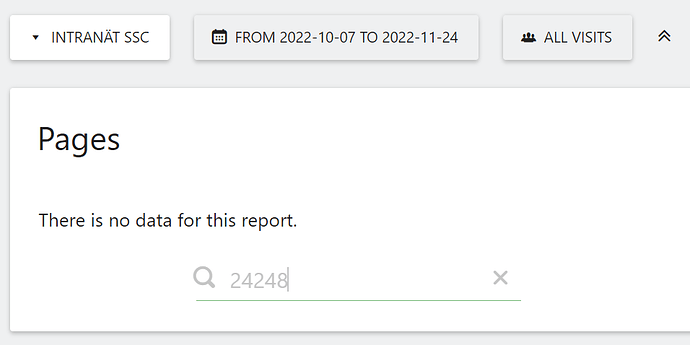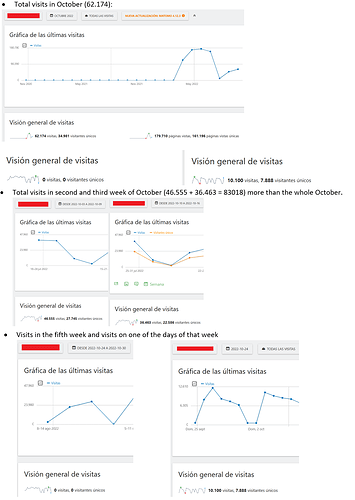Hi,
For some date ranges theres no data for some pages - whats the problem?
Can this be bug in version 4.12? We upgraded on the 12th…
I have the same problem:
We are using Matomo On-premise.
We have tried to process the data again by running the following commands (trying to invalidate and reprocess them):
./console core:invalidate-report-data --dates=2022-10-01,2022-10-31 --sites=23 --cascade
./console core:archive --force-idsites=23 --force-date-range=2022-10-01,2022-10-31 --url=https://XXXXXXX.XXX
But when the command tryes to reprocess the data in the days/weeks that we have the problem it shows an error:
There is a problem with the resource you are looking for, and it cannot be displayed.
In this part of the log we can see how it correctly processes days 27,26,25,24 (processing goes from 31 to 1) and when trying to process the entire week the error appears:
INFO [2022-11-14 11:09:36] 3660 Archived website id 23, period = day, date = 2022-10-27, segment = ‘’, 12649 visits found. Time elapsed: 177.440s
INFO [2022-11-14 11:11:38] 3660 Archived website id 23, period = day, date = 2022-10-26, segment = ‘’, 10965 visits found. Time elapsed: 120.975s
INFO [2022-11-14 11:11:38] 3660 Archived website id 23, period = day, date = 2022-10-25, segment = ‘’, 10674 visits found. Time elapsed: 121.004s
INFO [2022-11-14 11:11:38] 3660 Archived website id 23, period = day, date = 2022-10-24, segment = ‘’, 10100 visits found. Time elapsed: 121.024s
INFO [2022-11-14 11:12:14] 3660 ’
Server Error
500 - Internal server error.
There is a problem with the resource you are looking for, and it cannot be displayed.
We have version 4.9.1 so it is not a 4.12 bug
Any idea?
Any suggestions @matthieu, @marcusosterberg or @RonanChardonneau ?
How many pages do you have in these reports?
Maybe the page you are looking for in the 2nd screenshot is in the Other category.
See:
@AndyK
Do you have other logs on the Matomo server, instead just a HTTP500 error?
Now I get the data, sorry for fuzz - very weard :-/
We only have the log generated from the command ‘./console core:archive --force-idsites=23 --force-date-range=2022-10-01,2022-10-31 --url=https://{ mysite}’. You can download the full log here https://wetransfer.com/downloads/e81bdeceec41d0c2a096f4221aa6c66f20221227155450/db14b4d538d29ab496c60d3c087f78f320221227155517/07f001 because I can’t attach it
Maybe this can give you some more idea:
INFO [2022-11-14 11:25:20] 3660 Error: Error unserializing the following response from ?module=API&method=CoreAdminHome.archiveReports&idSite=23&period=week&date=2022-10-24&format=json&trigger=archivephp: ’
Hi @AndyK
Sorry, I missed your message.
I have no access to wetransfer in the office I work.
Can you share the 20 log messages just before and just after the information error?