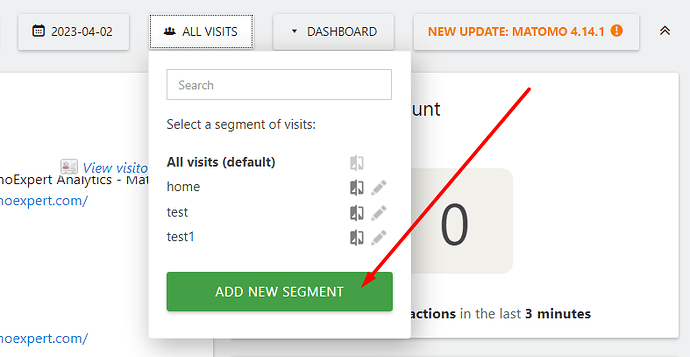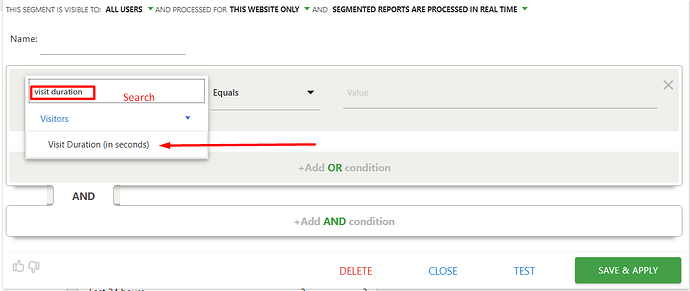Hey everyone,
I’m trying to create a segment in Matomo that includes visitors who meet the following criteria:
Device type: Smartphones or Desktop
Country: Germany or Austria
Channel type: Search, Campaign, or Direct
Visit duration: at least 60 seconds
Minimum of 2 actions during the visit
I’m not sure how to set this up in Matomo. Can anyone help me out?
Thanks in advance for any advice or guidance you can provide!
Naser_Aslam
April 3, 2023, 7:53am
2
Hi @Lynn_van_Mayer ,
Here are the steps to create a segment that includes visitors who meet the specified criteria:
Log in to your Matomo account and navigate to the “Segments” tab.
Click on the “Create a new segment” button.
In the “General” section, enter a name for your segment, such as “Smartphone/Desktop Visitors from Germany or Austria with 60+ sec visit duration and 2+ actions.”
In the “Visit” section, select “Visit Duration” from the dropdown menu and set it to “is greater than or equal to” 60.
In the “Actions” section, select “Pageviews per Visit” from the dropdown menu and set it to “is greater than or equal to” 2.
In the “Devices” section, select “Device Type” from the dropdown menu and set it to “is any of” Smartphones and Desktop.
In the “Location” section, select “Country” from the dropdown menu and set it to “is any of” Germany and Austria.
In the “Acquisition” section, select “Channel Type” from the dropdown menu and set it to “is any of” Search, Campaign, and Direct.
Click on the “Save” button to create the segment.
Your new segment is now ready and you can apply it to your Matomo reports to view the data that matches the specified criteria.
Best Regards!