Last week I updated from 1.8 to 2.02 using the automatic updated process for the files. I ran the database update from the command line.
I’m experiencing some pages that are failing to load properly, and some widgets that also will not load. Here’s an example:
No errors are ever produced in the logs.
I did my due diligence and tested the upgrade in a development environment before doing it on a live system. Worked flawlessly on the dev environment, everything is running smootly there still. When I preformed the same actions on my live environment, I got the above results. I’m not sure what the difference is.
Looking at other posts around the forum, they recommended doing a complete file system upgrade, as in removing what was there and doing a replace on the directory with the latest code. I tried this and am still getting the same results.(kept the same config file though)
My php versions differ slightly between live and dev, also they are in different timezones.
Here’s the php versions:
live:
PHP 5.3.23 (cli) (built: Mar 15 2013 11:45:15)
Dev:
PHP 5.3.3 (cli) (built: Jul 12 2013 20:21:47)
I’m happy to give any more information. Just looking for some pointers on how I can get this resolved, or what I screwed up. Thank you so much for your time and consideration.
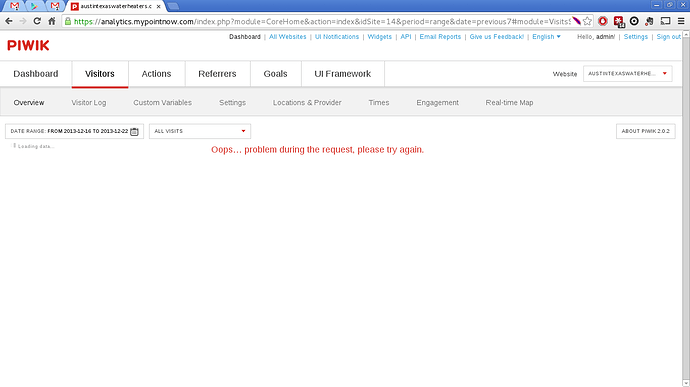
 wonderful application.
wonderful application.