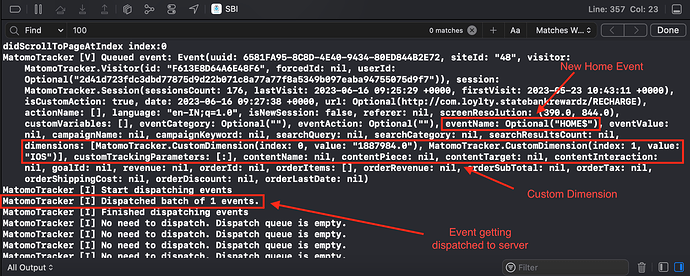loylty
June 20, 2023, 12:04pm
1
Hi,
We have configured MatomoTracker for an IOS application. The events are dispatched from the client application but they are not reflecting in the database.
This was the initialization code used.
MatomoTracker(siteId: "2", baseURL: URL(string: "https://server-name/matomo/matomo.php")!)
The events that were defined a few months ago were captured in the database but any new events that we define aren’t getting captured in the database.
Find the log of new event from the below image
As you can see in the image above the event is generated and dispatched but it’s not reflected in the database.
Can you guys help us in determining why we couldn’t see this event in the database and what could be the issue?
Thanks.
Hi @loylty
loylty
June 26, 2023, 6:25am
3
Hi Philippe,
How can i check whether the request was sent properly?
Do you mean access logs and error logs?
xx.xx.xx.xx- - [25/Jun/2023:13:41:55 +0530] “GET / HTTP/1.1” xx xxxx"-" “Mozilla/5.0 (Windows NT 6.2;en-US) AppleWebKit/xx.xx.xx(KHTML, live Gecko) Chrome/xx.xx.xx.xx Safari/xx.xx”
Error logs sample :-
[Sun Jun 25 03:09:01.573953 2023] [lbmethod_heartbeat:notice] [pid xxx:tid xxxxxxxxx] AH02282: No slotmem from mod_heartmonitor
Is this what you’re looking for? Am i missing some other log?
Thank You
loylty
June 28, 2023, 7:37am
4
Hi @heurteph-ei
The reponse we got when we sent a post request to the the matomo php server is as follows
URL: https://xxxx.xxxxx.com/matomo.php
Request: {“requests”:[“?idsite=48&lang=en-IN%3Bq%3D1.0&url=http:%2F%2Fcom.test.com %2FTEST&e_c=&h=16&uid=6ac932656a7d6f8239a3ef42717865136079c77245c927fc8ea7bc39fabbb0a8&_id=62F86D5F3F624B94&cdt=2023-06-27T11:00:52.777Z&e_a=&rec=1&dimension0=0.0&m=30&_viewts=1687857204&ca=1&action_name=&e_n=HOME%24&_idts=1685944592&s=52&res=414x736&_idvc=53&dimension1=IOS”]}
Response: {“status”:“error”,“tracked”:0,“invalid”:0}
The server responded with 500 error as you can see in the server logs below.
49.248.11.218 - - [27/Jun/2023:16:30:32 +0530] “POST /matomo.php HTTP/1.1” 500 42 “-” “Darwin/21.6.0 (iPhone8,2; iOS 15.7.1) MatomoTrackerSDK/7.3 SBI/5.1”
The server responds with 200 success for older events that we created before but it responds with 500 error for newer events. Can you let us know why this is happening? Why is the php server rejecting the api requests?
Thanks
Hi @loylty
apache
https://httpd.apache.org/docs/2.4/mod/mod_heartmonitor.html
I don’t know if this is related to the tracking issue…
Hi again, @loylty e_n) and also indicates Matomo this is not a page view (ca=1), but neither event category (e_c) nor event action (e_c) whereas these 2 parameters are mandatory. Maybe this is the source of the problem?
Note: dimension0 is useless… (dimensions are from 1 to the number of defined dimensions…)
1 Like
loylty
August 3, 2023, 11:23am
7
Hi @heurteph-ei ,
Solved the issue by setting event category and event action.
Solved the custom dimension issue by creating the dimensions from the dashboard.
Thank You for your help.
1 Like