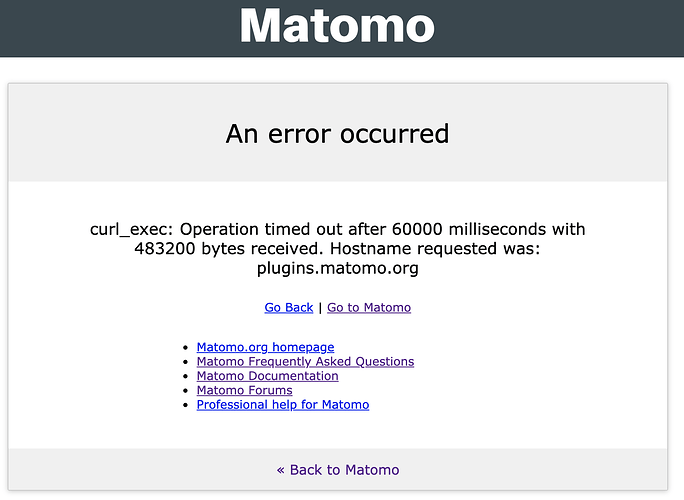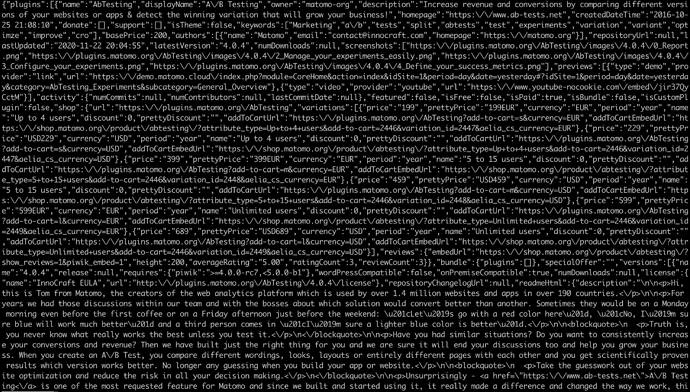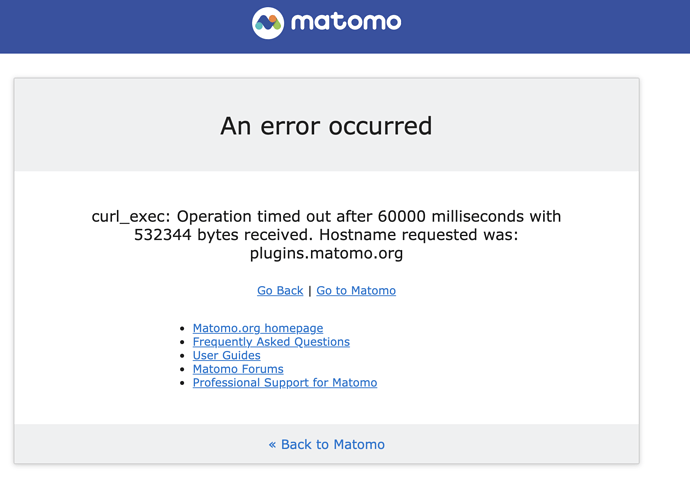yivn
November 25, 2020, 6:35am
1
Dear thanks for creating the excellent tools.
And I’ve used it for 3yrs, but after I drop the db by accedient,
I have to reinstall matomo by using the old version on server, and I encouter the problem:
I can’t enter the marketplace in administrator area, the error is as below:
Lukas
November 25, 2020, 8:57am
2
Hi,
Either the Marketplace was really slow at the time you tried to open it or maybe there is some proxy or other software in front of your server that interferes with the request.
Can you see if you can access https://plugins.matomo.org/api/2.0/plugins from the server (e.g. via curl).
yivn
November 25, 2020, 9:30am
3
I can access the url online by typing “curl https://plugins.matomo.org/api/2.0/plugins ”
here’s the some response:
BTW, my matomo is 3.5.1version…and also can’t be updated due to the low net speed
Lukas
November 25, 2020, 9:37am
4
Hi,
What do you mean with that? If the zip file download times out (which might explain why the store doesn’t work), you can simply download the latest version from https://builds.matomo.org/ and update manually (https://matomo.org/docs/update/#the-manual-three-step-update )
To answer your initial question:
The timeout of 60 seconds is defined here:
But I doubt that after 60 seconds a lot of data still arrives.
yivn
November 25, 2020, 11:34am
5
Thx A Lot.
Lukas
November 25, 2020, 1:08pm
6
Hi,
It seems like there are multiple places where the timeout is defined.
Do you by chance have the same error in the error log or matomo log?
There it should also mention the line of code where it occurs
yivn
November 25, 2020, 4:19pm
7
Thx for your kindly response.
1 Like