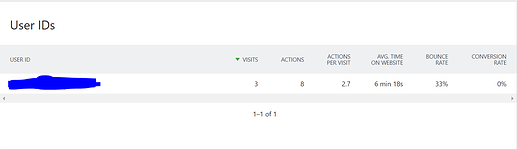Context: I have used the email address of people who visit my website as the UserID. I also have 4 custom variables such as (group, full name, etc).
Now when I see the UserID section under the Visitors tab I see a table as below:
In the above table, the User IDs column has the email address of the user. As in the details (such as: custom variables, visit details, summary, first visit, last visit, devices, etc, etc) that would appear the visitor profile
The Issue:
When I try to export the data in this table, in-depth details of the user are not included.
How do I include the custom variable details when I download the report? I’m primarily trying to add columns to this report.
Example: I want a new column called group (which is one of my custom variables) in the downloaded report where each row value will be the corresponding group value(CS, ECE, etc) of the user in that row.
Can anyone please help me with this. Thanks. 
What I’ve tried:
- I’ve gone through the reporting API and I tried adding parameters like
flat=1andexpanded=1to see if I would get all details, but it did not work. - I read about idSubTable but couldn’t figure it out properly.
- I saw the Reporting API reference for Custom Variables but I was not sure how I could give two methods (one method to get user details and other to get custom variable details)
- I tried the method=CustomVariables.getCustomVariablesValuesFromNameId=[name@site.com] but I get the below error
<result>
<error message="The method name is invalid. Expected 'module.methodName'"/>
</result>
but when I give some random value to CustomVariables.getCustomVariablesValuesFromNameId I get the below error:
<result>
<error message="The method 'getCustomVariablesValuesFromNameId=random' does not exist or is not available in the module '\Piwik\Plugins\CustomVariables\API'."/>
</result>