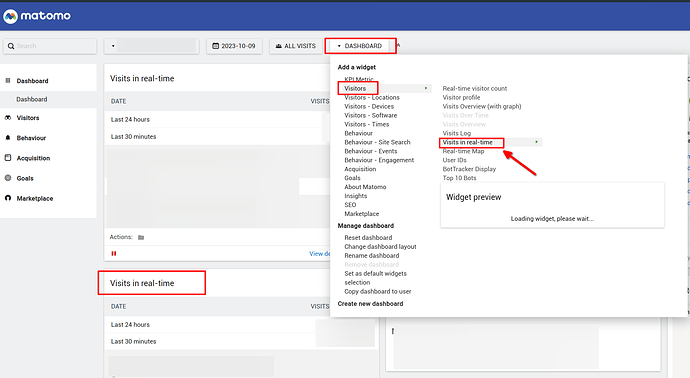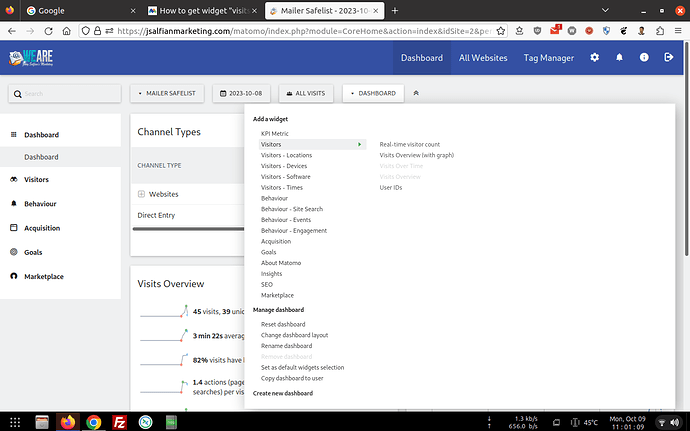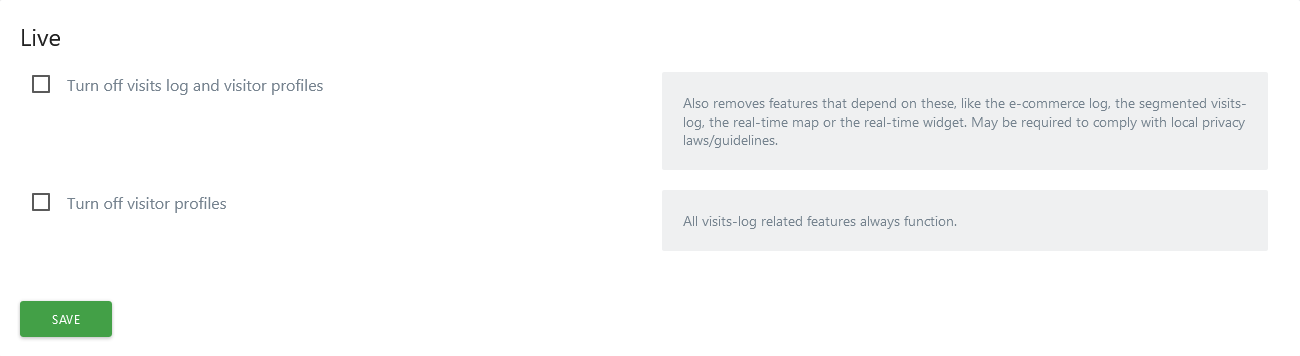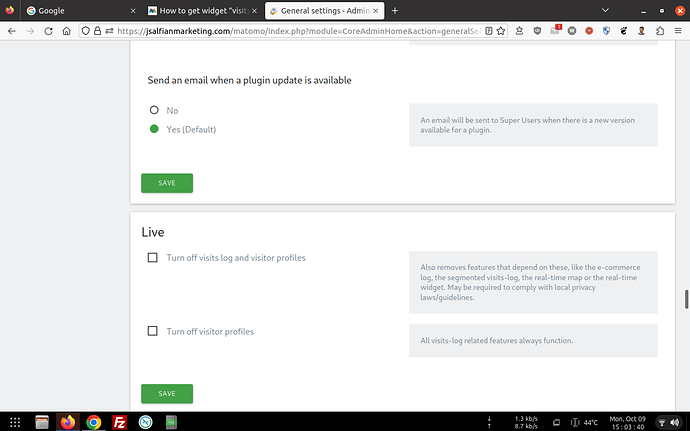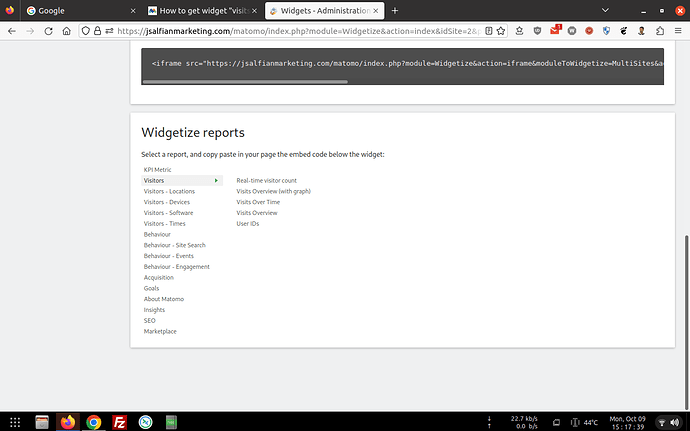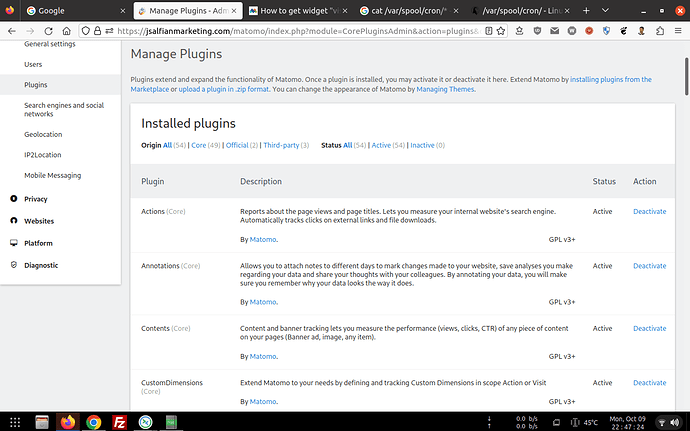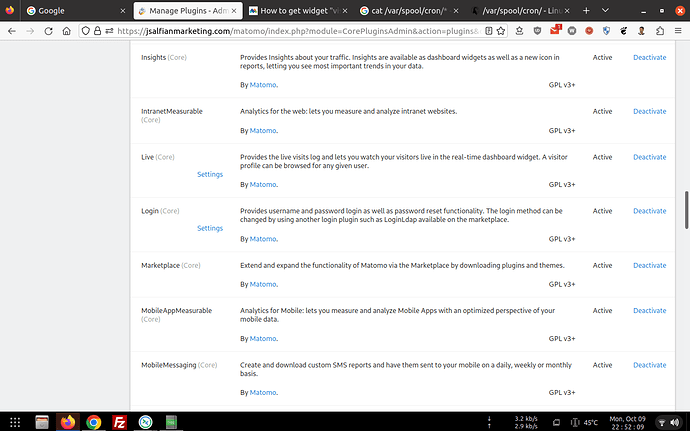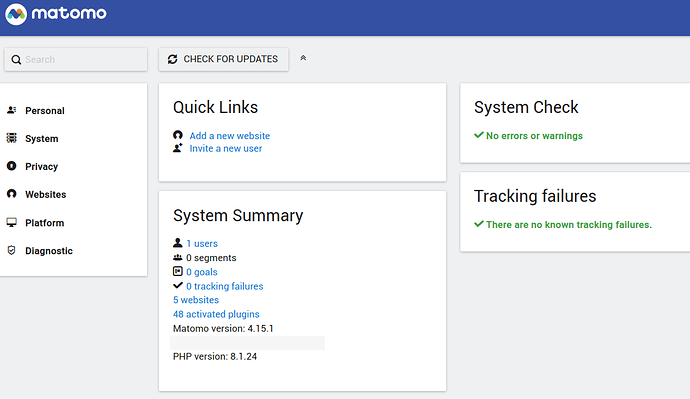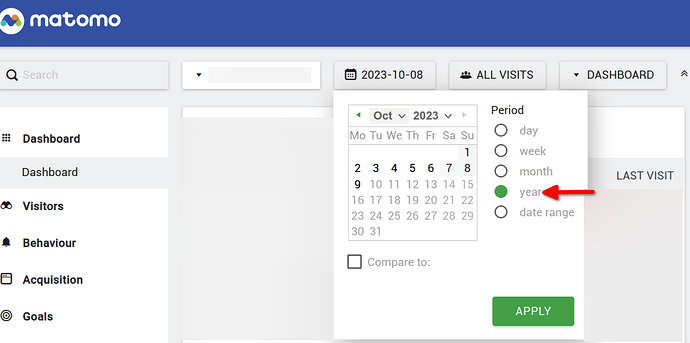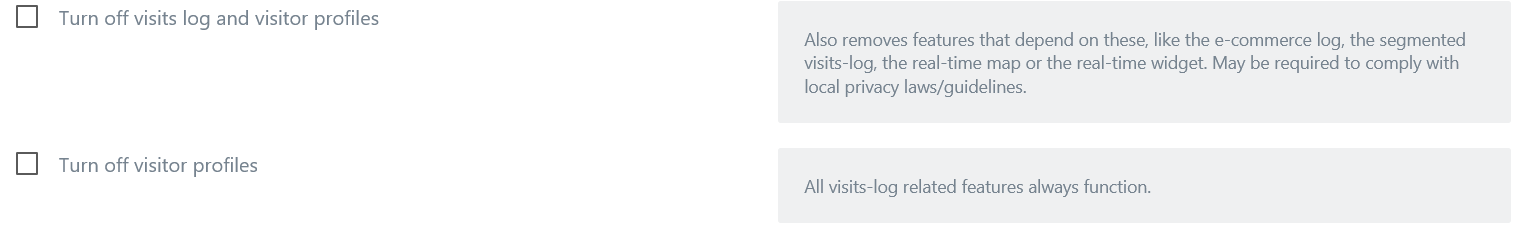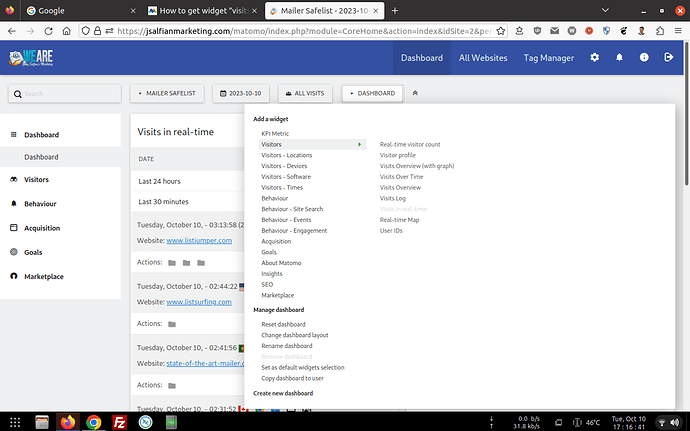More info from Matomo System Check:
<details>
<summary>Click to view System Check</summary>
### Mandatory checks
#### PHP version >= 7.2.5:
✔ 7.3.33
#### PDO extension:
✔
#### PDO\MYSQL extension:
✔
#### MYSQLI extension:
✔
#### Other required extensions:
✔ zlib ✔ json ✔ filter ✔ hash ✔ session
#### Required functions:
✔ debug_backtrace ✔ eval ✔ hash ✔ gzcompress ✔ gzuncompress ✔ pack
#### Required PHP configuration (php.ini):
✔ session.auto_start = 0 ✔ max_execution_time = 0 OR = -1 OR >= 30
#### Directories with write access:
✔ $DOC_ROOT/tmp ✔ $DOC_ROOT/tmp/assets ✔ $DOC_ROOT/tmp/cache ✔ $DOC_ROOT/tmp/climulti ✔ $DOC_ROOT/tmp/latest ✔ $DOC_ROOT/tmp/logs ✔ $DOC_ROOT/tmp/sessions ✔ $DOC_ROOT/tmp/tcpdf ✔ $DOC_ROOT/tmp/templates_c
#### Directories with write access for Tag Manager:
✔ $DOC_ROOT/js
### Optional checks
#### Required Private Directories:
✔ All private directories are inaccessible from the internet.
#### Recommended Private Directories:
✔ All private directories are inaccessible from the internet.
#### File integrity:
✔
#### 64-bit PHP Binary:
✔
#### Tracker status:
✔
#### Memory limit:
✔ 512M
#### Time zone:
✔
#### Open URL:
✔ curl
#### PageSpeed is turned off:
✔
#### GD > 2.x + FreeType (graphics):
✔
#### Other extensions:
✔ json ✔ libxml ✔ dom ✔ SimpleXML ✔ openssl
#### Other functions:
✔ shell_exec ✔ set_time_limit ✔ mail ✔ parse_ini_file ✔ glob ✔ gzopen ✔ md5_file
#### Filesystem:
✔
#### Set up Cron - Managing processes via CLI:
not supported (optional) (Reasons: Unknown) learn more
#### Last Successful Archiving Completion:
✔ The archiving process completed successfully 00:16:50 ago.
#### Database abilities:
✔ UTF8mb4 charset ✔ LOAD DATA INFILE ✔ CREATE TEMPORARY TABLES ✔ Changing transaction isolation level
#### Max Packet Size:
✔
#### Forced SSL Connection:
⚠ Warning: We recommend using Matomo over secure SSL connections only. To prevent insecure access over http, add <code>force_ssl = 1</code> to the <code>General</code> section in your Matomo config/config.ini.php file.
#### Geolocation:
✔ ip2location (country_code, country_name, continent_code, continent_name, region_code, region_name, city_name, lat, long)
#### Update over HTTPS:
✔
#### Writable JavaScript Tracker ("/matomo.js"):
✔
### Informational results
#### Matomo Version:
4.15.1
#### Matomo Update History:
4.15.1,
#### Matomo Install Version:
4.15.1
#### Latest Available Version:
4.15.1
#### Is Git Deployment:
0
#### PHP_OS:
Linux
#### PHP_BINARY:
/opt/cpanel/ea-php73/root/usr/bin/php-cgi
#### PHP SAPI:
cgi-fcgi
#### Timezone Version:
0.system
#### PHP Timezone:
UTC
#### PHP Time:
1696861663
#### PHP Datetime:
2023-10-09 14:27:43
#### PHP INI max_execution_time:
30
#### PHP INI post_max_size:
8M
#### PHP INI max_input_vars:
1000
#### PHP INI zlib.output_compression:
#### Curl Version:
8.2.1, OpenSSL/1.1.1v
#### Suhosin Installed:
0
#### DB Prefix:
mtm_
#### DB Charset:
utf8mb4
#### DB Adapter:
MYSQLI
#### MySQL Version:
5.7.43
#### Num Tables:
57
#### Browser Segment Archiving Enabled:
1
#### Development Mode Enabled:
0
#### Internet Enabled:
1
#### Multi Server Environment:
0
#### Auto Update Enabled:
1
#### Custom User Path:
0
#### Custom Include Path:
0
#### Release Channel:
latest_4x_stable
#### Plugins Activated:
API, Actions, Annotations, BulkTracking, Contents, CoreAdminHome, CoreConsole, CoreHome, CorePluginsAdmin, CoreUpdater, CoreVisualizations, CoreVue, CustomDimensions, CustomJsTracker, DBStats, Dashboard, DeviceDetectorCache 4.3.1, DevicePlugins, DevicesDetection, Diagnostics, Ecommerce, Events, Feedback, GeoIp2, Goals, Heartbeat, IP2Location 4.1.2, ImageGraph, Insights, Installation, Intl, IntranetMeasurable, LanguagesManager, Live, Login, Marketplace, MobileAppMeasurable, MobileMessaging, Monolog, Morpheus, MultiSites, Overlay, PagePerformance, PrivacyManager, ProfessionalServices, Proxy, Referrers, ReferrersManager 4.0.4, Resolution, RssWidget, SEO, ScheduledReports, SegmentEditor, SitesManager, TagManager, TagManagerExtended 4.2.0, Tour, TrackingSpamPrevention 4.1.7, Transitions, TwoFactorAuth, UserCountry, UserCountryMap, UserId, UserLanguage, UsersManager, VisitFrequency, VisitTime, VisitorInterest, VisitsSummary, WebsiteMeasurable, Widgetize
#### Plugins Deactivated:
#### Plugins Invalid:
#### Server Info:
Apache
#### Had visits in last 1 day:
1
#### Had visits in last 3 days:
1
#### Had visits in last 5 days:
1
#### Archive Time Last Started:
2023-10-09 14:10:51
#### Archive Time Last Finished:
2023-10-09 14:10:52
#### User Agent:
Mozilla/5.0 (X11; Ubuntu; Linux x86_64; rv:109.0) Gecko/20100101 Firefox/118.0
#### Browser Language:
en-us,en,id
#### Total Invalidation Count:
0
#### In Progress Invalidation Count:
0
#### Scheduled Invalidation Count:
0
#### Earliest invalidation ts_started:
#### Latest invalidation ts_started:
#### Earliest invalidation ts_invalidated:
#### Latest invalidation ts_invalidated:
#### Number of segment invalidations:
0
#### Number of plugin invalidations:
0
#### List of plugins being invalidated:
#### Anonymize Referrer:
#### Do Not Track enabled:
1
</details>