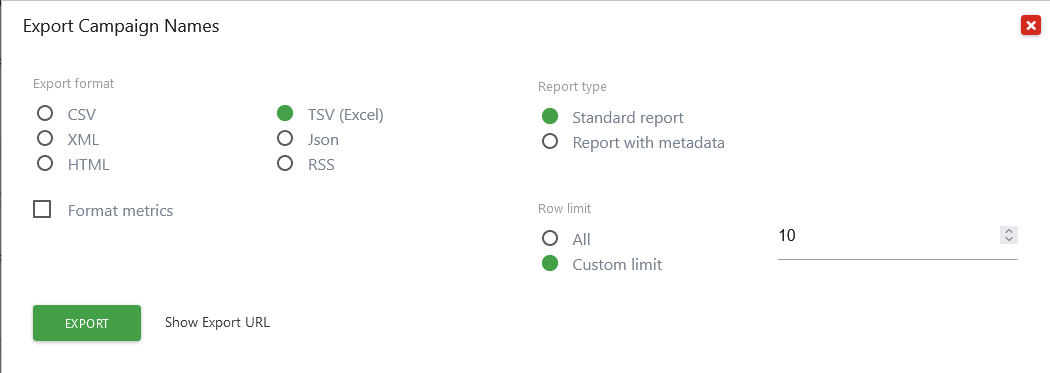Hi all,
I’m in the Acquisition / Campaigns standard report page. I’m trying to export my Campaign Names report (using the icon at the bottom of the table). However when I do this, no matter what options I select, all the data is in the first column and not correctly assigned across columns. Does anyone know what settings I need to adjust for this to export in a format I can use?
Thank you,