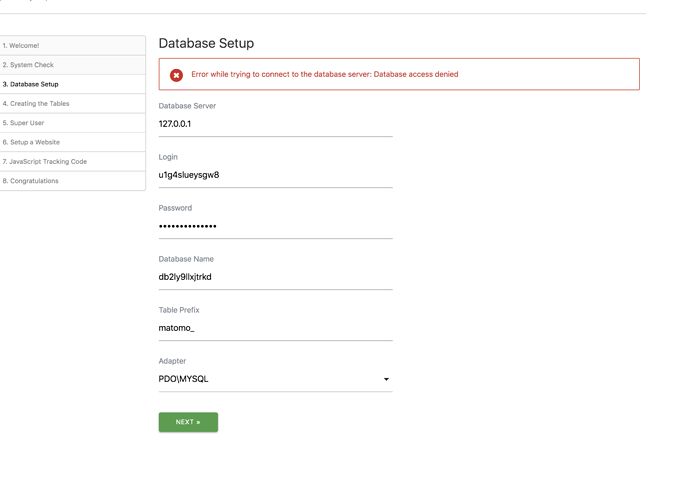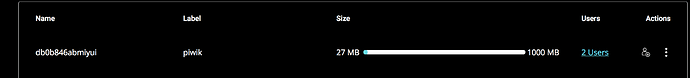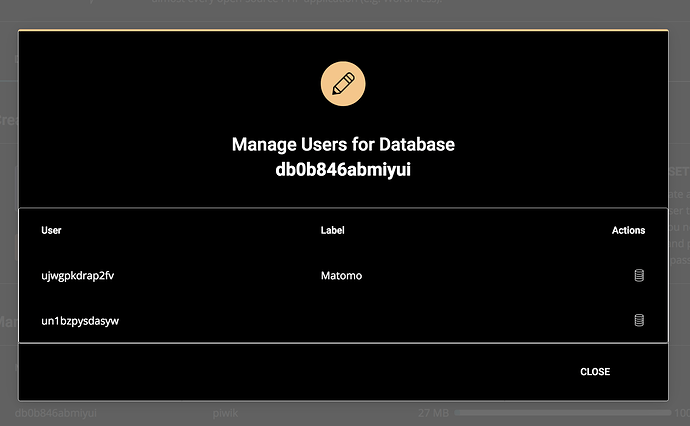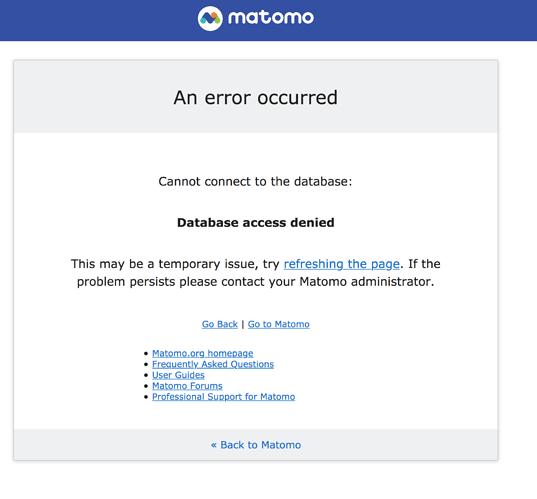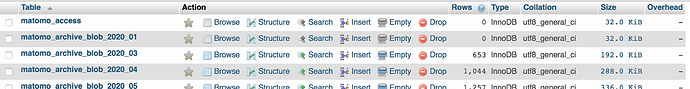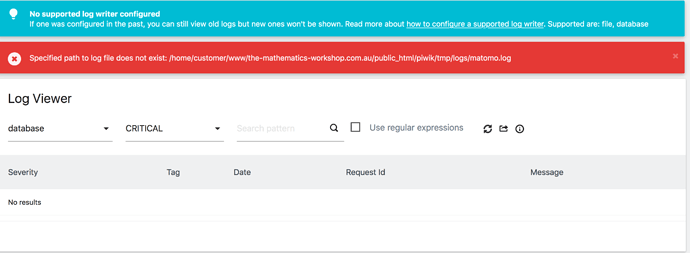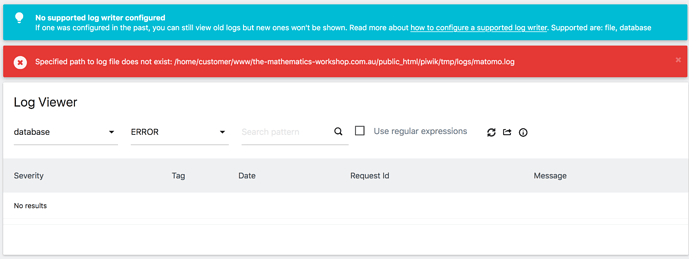Hi,
I’m having difficulties with the database step3 installing matomo onto my website.
Here is the screenshot of the error message:
I’ve tried many combinations of Table Prefix, Database server - localhost, Adapter option but it keeps coming up with the error message.
Not sure if you need other info.
Can you help with this please?
Lukas
August 1, 2021, 8:59am
2
Hi,
Are you able to connect to this database using any other software?mysql -u mysql_user -p --port 3306 -h 127.0.0.1
Not sure what you mean - what type of other software?
Lukas
August 1, 2021, 1:12pm
4
Hi,
I meant: Can you connect to the MySQL server using a MySQL client?
Maybe check your PHP or Webserver error log for the exact error that occurs.
Sorry what is a MYSQL client? Can it be another website I already have?
zefebee
September 18, 2021, 7:25am
7
thank you for that! Will give it a go.
here is a screenshot of the database - it has 2 users:
When I click on the users this is whwat you see:
I’m trying to connect the piwik database to my website.
I’m not sure what to do next!
When you configured Matomo, you should have use the same user as the one you used to inspect Piwik DB…
Thanks - Yes I have connected the database but there is no data - I i have correctly installed the tracking code:
Here is a screenshot of the db rows - they seem to be empty:
not sure what to do to make it collect data.
« Database Access denied » means that Matomo can’t access the database.@Lukas earlier:
How do you check the php or webserver error log?
maybe something like tmp/logs/matomo.log
This is what the log viewer shows:
It seems your apache user does not have sufficient rights to write to piwik/tmp/logs
what does that mean and what do I do next?
Ask your Unix/Apache/PHP server administrator