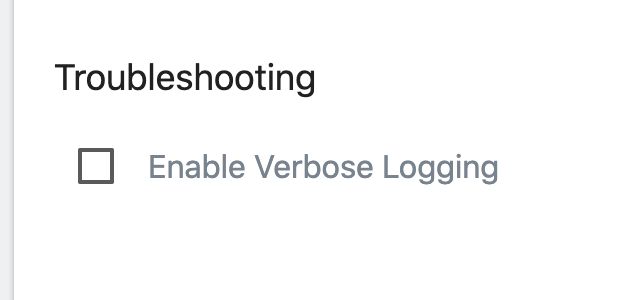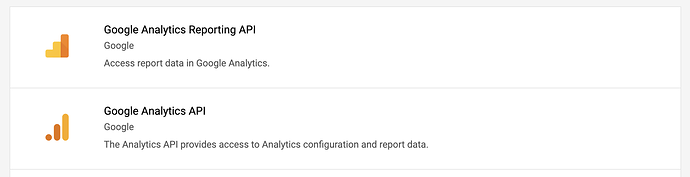Dear Lukas,
Thank you for the response. Here is the last log entry for the import from the tmp/logs/ directory per your request. Let me know if there are other things I can provide or that I need to check.
I noticed the “CustomDimensions” plugin warning – should I add that in? I only used “basic” Google Analytics since around 2016, so I didn’t do much with it except track visits, etc.
Thanks again for your support.
-Thom
----- Log Entry Below -----
googleanalyticsimporter:import-reports [–property="…"] [–account="…"] [–view="…"] [–dates="…"] [–idsite="…"] [–cvar-count="…"] [–skip-archiving] [–mobile-app] [–timezone="…"] [–extra-custom-dimension="…"]
Import for site with ID = 3 has errored, will attempt to resume.
No dates specified with --dates, importing data from when the GA site was created to today: 2016-07-20
WARNING [2020-08-09 23:05:08] 4536 The CustomDimensions plugin is not activated or present, skipping custom dimension import.
INFO [2020-08-09 23:05:08] 4536 Using existing custom variable slots.
Importing the following date ranges in order: 2016-07-20,2020-08-08
Importing reports for date range 2016-08-23 - 2020-08-08 from GA view 125953805.
WARNING [2020-08-09 23:05:08] 4536 No GA goal ID found mapped for ‘Time on Task’ [idgoal = 1]
INFO [2020-08-09 23:05:08] 4536 Importing data for GA View 125953805 for date 2016-08-23…
Running archiving for newly imported data…
INFO [2020-08-09 23:30:18] 4536 Last archived date (2016-08-23) is earlier than last import date (2016-08-22, no need to archive for site ID = 3
ERROR [2020-08-09 23:30:18] 4536 Uncaught exception: /var/www/html/plugins/GoogleAnalyticsImporter/Google/GoogleAnalyticsQueryService.php(196): Failed to reach GA after 30 attempts. Restart the import later.
Failed to reach GA after 30 attempts. Restart the import later.
#0 /var/www/html/plugins/GoogleAnalyticsImporter/Google/GoogleAnalyticsQueryService.php(100): Piwik\Plugins\GoogleAnalyticsImporter\Google\GoogleAnalyticsQueryService->gaBatchGet(Object(Piwik\Date), Array, Array, ‘ga:sessions’)
#1 /var/www/html/plugins/GoogleAnalyticsImporter/Importers/VisitsSummary/RecordImporter.php(47): Piwik\Plugins\GoogleAnalyticsImporter\Google\GoogleAnalyticsQueryService->query(Object(Piwik\Date), Array, Array, Array)
#2 /var/www/html/plugins/GoogleAnalyticsImporter/Importer.php(432): Piwik\Plugins\GoogleAnalyticsImporter\Importers\VisitsSummary\RecordImporter->importRecords(Object(Piwik\Date))
#3 /var/www/html/plugins/GoogleAnalyticsImporter/Importer.php(369): Piwik\Plugins\GoogleAnalyticsImporter\Importer->importDay(Object(Piwik\Site), Object(Piwik\Date), Array, ‘’)
#4 /var/www/html/plugins/GoogleAnalyticsImporter/Commands/ImportReports.php(243): Piwik\Plugins\GoogleAnalyticsImporter\Importer->import(‘3’, ‘125953805’, Object(Piwik\Date), Object(Piwik\Date), Object(Piwik\Plugins\GoogleAnalyticsImporter\ImportLock))
#5 /var/www/html/vendor/symfony/console/Symfony/Component/Console/Command/Command.php(257): Piwik\Plugins\GoogleAnalyticsImporter\Commands\ImportReports->execute(Object(Symfony\Component\Console\Input\ArgvInput), Object(Symfony\Component\Console\Output\ConsoleOutput))
#6 /var/www/html/vendor/symfony/console/Symfony/Component/Console/Application.php(874): Symfony\Component\Console\Command\Command->run(Object(Symfony\Component\Console\Input\ArgvInput), Object(Symfony\Component\Console\Output\ConsoleOutput))
#7 /var/www/html/vendor/symfony/console/Symfony/Component/Console/Application.php(195): Symfony\Component\Console\Application->doRunCommand(Object(Piwik\Plugins\GoogleAnalyticsImporter\Commands\ImportReports), Object(Symfony\Component\Console\Input\ArgvInput), Object(Symfony\Component\Console\Output\ConsoleOutput))
#8 [internal function]: Symfony\Component\Console\Application->doRun(Object(Symfony\Component\Console\Input\ArgvInput), Object(Symfony\Component\Console\Output\ConsoleOutput))
#9 /var/www/html/core/Console.php(140): call_user_func(Array, Object(Symfony\Component\Console\Input\ArgvInput), Object(Symfony\Component\Console\Output\ConsoleOutput))
#10 /var/www/html/core/Access.php(644): Piwik\Console->Piwik{closure}()
#11 /var/www/html/core/Console.php(141): Piwik\Access::doAsSuperUser(Object(Closure))
#12 /var/www/html/core/Console.php(93): Piwik\Console->doRunImpl(Object(Symfony\Component\Console\Input\ArgvInput), Object(Symfony\Component\Console\Output\ConsoleOutput))
#13 /var/www/html/vendor/symfony/console/Symfony/Component/Console/Application.php(126): Piwik\Console->doRun(Object(Symfony\Component\Console\Input\ArgvInput), Object(Symfony\Component\Console\Output\ConsoleOutput))
#14 /var/www/html/console(32): Symfony\Component\Console\Application->run()
#15 {main}
[Exception]
Failed to reach GA after 30 attempts. Restart the import later.