I would like to export data from my Matomo install. I would have thought that there would be a simple “save this” on any report I am looking at, or a generic “export” function somewhere, but if there is I can’t find it. I googled it and all I found was a reference on using the API. I finally got it to give me some data but it is in an XML format that I can’t just import into Excel or similar to analyze further.
I also found something about dumping from SQL but I could not make enough sense of the data structure to get anything useful. The log_visit table doesn’t seem to list the pages, and if there is another table to resolve visitors with names then I can’t find it from the table names. Is there a map for this data?
It seems that I must be missing something, wouldn’t this be one of the most basic things people would do with this data? Are there any step-by-step instructions somewhere on how to get e.g. which pages where visited when, including a user column, into a .csv format?
Thanks in advance!
Hello,
I will be very happy if there is an answer on this, because I am also trying to find a way from a month just to import the data into Excel or similar for analyzing… but w/o success.
You could use Live API requests ( [Reporting API Reference: API Reference - Matomo Analytics (formerly Piwik Analytics) - Developer Docs - v3] ) and change the format in the URL request as format=TSV instead format=XML. This way you could import the file in Excel but still there is no much sense of the data structure and I am not getting anything useful by those API request.
Personally, I am using method=Live.getLastVisitsDetails you could try and share whether it is useful from your point of view.
Thanks in advance!
Best regards,
Kalina
Hi,
underneath every report you have the possibility to export the data into different formats like json, xml, csv or tsv.
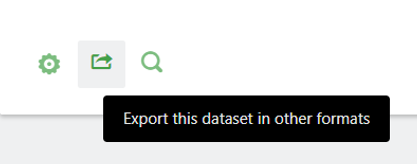
Is this what you are looking for?
Thanks Peter, if I go straight to a report, those icons are available. They are not available for everything, though. For example, those icons are not available if I go to behavior, pages, hover over a page and then click on segmented visit log. The report shows up in a pop-up window that does not have the functional icons visible on the dashboard reports.
If I make a segment for this, and then go to Visitors, Visit Log, I do have that functionality at the very bottom. The problem is, the buttons only show up when I hover there - otherwise I have some whitespace that gives no hint about them. Now that I have found those buttons I will test them. Will report back.
I had a look at a bunch of the other report options, and all that I checked except the visits log seem to have those icons. Could it be that they are hidden or broken just for that report?
Hi Kalina, I ended up going the same route as you, even though it seems… not very user centered let’s say, that they would expect the average person (even the avg web master) to manually generate a URL API request to export the most basic and generally useful data. And, the format of the export, even as .tsv, is clearly meant to be processed by machine (not unreasonable for an API response I guess). I hope we are both missing the intended, simple way for us to export this, and someone will tell the trick in this post.
T
Here is another thing: when I did try the API request manually, or the export from the visit log report, it looked like nothing was actually happening, no success msg or “your download will have started…”
I actually thought the .tsv export was not working for the longest time, I didn’t realize a .tsv file was being downloaded since it just left me at the export dialog.
TLDR: The Visits Log has an export button at the very bottom of the page, but it is hidden unless you hover over the report or the gray area just under the bottom of the screen.
If you export this as a .tsv you will end up with something you can process in a spreadsheet.
If you want to filter what you are going to export, make a segment for it at the top of the screen next to the date.
Hi ttenbergen,
I followed the steps you mentioned (Behaviour > Pages > click on segmented visit log) and got the report.When you scroll down you see buttons on the left.

The left is to export this data, the other is to create a segment for this specific page.
Indeed a couple of exports are more for use in other tools, like dashboarding tools. But if you want to use it for using it in a document, the best export are .TSV or .CSV. Within, for example excel, you can create extra tables and graphs.
Hopes this helps.
Regards,
Peter
Hello Peter, so you were able to see these buttons even without having to hover over the report or the blank spot at the bottom? I wonder if this is some sort
of Firefox thing then… because if my mouse is not in the right place, I don’t see the buttons. If the mouse is in place when I scroll to the bottom, then I see them. I have multiple monitors at several work sites, and often my mouse will not be on the window
even if I am scrolling, so to me having these buttons show up only responsively does not make things intuitive and discoverable.
Is there a page that explains the data structure of the page visits log export? When I look at it it appears that it tries to list additional pages in a TON
of extra columns that express page-to-page transitions within a visit. While it must be possible to wrangle that in a spreadsheet, having it in a line-per-page rather than a line-per-visit format would be more intuitive (even if it hides the movement from
page to page). Is there a report that would just give me a line-per-page view?
Thanks
Hi,
no, you have to hover over the button to see them.
It is not a firefox thing. It is a usability thing.
On Reporting API Reference: API Reference - Matomo Analytics (formerly Piwik Analytics) - Developer Docs - v3 you find more information about the API.
I don’t know if such a report exists. I haven’t seen one.
Regards,
Peter
I am exporting data using API but outcome is incomprehensible. Data is in XML format, mislaid pages and texts in unreadable form and .tsv file is no longer working.I want my data lucid and unadorned.I want my site to be admired and well liked. Show me a some satisfactory response. Hoping a favorable reply. Thank you.
How can we use matomo plugin with wordpress?
II have running a website of E commerce store Astroworld fashion on wordpress woocommerce. I would like to export data from Matomo. How can we use matomo plugin with wordpress?
You can export all data, you can see in Matomo using the  button below it as @PeterM explained above.
button below it as @PeterM explained above.