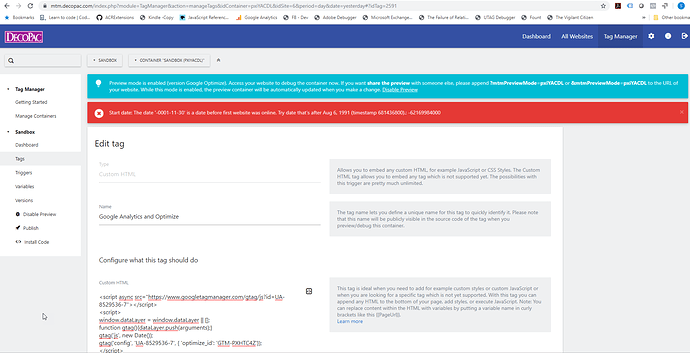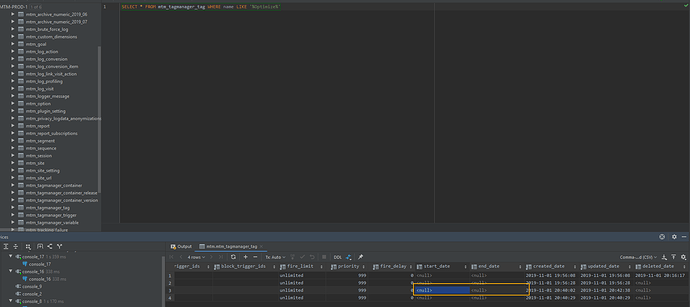I am having a similar issue in version 3.12.0 when I try to save tag changes, publish a new version, or import a container. The screenshot attached shows the message when I try to save changes to a tag.
Steps to reproduce are as follows:
- Created a new Custom HTML tag for Google Optimize
- Added HTML snippet, saved and published without issue
- Deleted tag and added an updated tag with name Google Analytics + Optimize
- Updated tag accidentally referenced a variable that I had not declared in the variable mapping
- Attempted to save new tag and error message was shown
- Removed ‘+’ and changed to ‘and’ in tag name, also replaced variable with string
- Continued to receive error message and my container will no longer publish nor update
And this is the URL with the issue: https://mtm.decopac.com/index.php?module=TagManager&action=manageTags&idContainer=pxiYACDL&idSite=6&period=day&date=yesterday#?idTag=2591
UPDATE: I dug in a bit and may have found what was causing my issue.
When I queried the database for the tag I added, I found that one of the tags I created had a start date and end date with the following value: 0000-00-00 00:00:00
When I deleted the values so they were set to null similar to the other tags, it seemed to resolve the issue for now.
I am not sure how those timestamps were set to 0000-00-00 00:00:00, if it was due to any interaction I took or if something in the PHP on the backend executed improperly to set the value in the DB. I don’t recall doing any special configuration outside of the initial tag set up. I will continue to monitor and see if that resolved the issue.