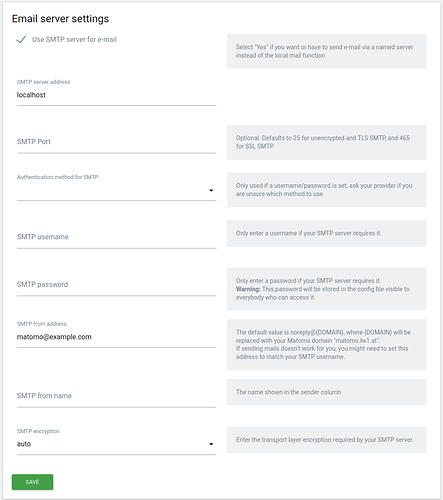Thanks for that link. Emailing from “[at] nicolesharp [dot] net” actually has a better spam score than emailing from “[at] outlook [dot] com”, so everything seems to be configured as good or better than Microsoft. Though it looks like the only difference is that my Microsoft ID got a worse score because my Microsoft username ends in a number.
It took some time, but I got the rejected emails returned back to me. It looks like this could be a problem specific to Matomo installations on DreamHost Shared Website Hosting, so might have nothing to do with Matomo. Perhaps Microsoft is rejecting emails from DreamHost because DreamHost reuses IP addresses for multiple customers, so if another customer was abusing their shared hosting account to send spam, Microsoft could have flagged the IP address.
However, DreamHost support says that the issue could also be caused if Matomo is sending email from PHP instead of SMTP. So not sure if that is something that could be fixed within Matomo.
Otherwise, it is still a minor issue since I can receive emails from Matomo to any number of non-Outlook email addresses.
This is the mail system at host iad1-shared-relay1 [for DreamHost].
I’m sorry to have to inform you that your message could not be delivered to one or more recipients. It’s attached below.
If you are a current customer of DreamHost, please contact our technical support team…
If you are not a customer please use our contact form…
If you do so, please include this email in your support ticket. You can delete your own text from the attached returned message.
DreamHost Email Support
[Outlook email]: host [Outlook] said: 550 5.7.1.
Unfortunately, messages from [DreamHost] weren’t sent. Please contact your Internet service provider since part of their network is on our block list (S3140). You can also refer your provider to [Outlook Troubleshooting] (in reply to MAIL FROM command).
Action: failed
Status: 5.7.1
Diagnostic-Code: smtp; 550 5.7.1
Unfortunately, messages from [DreamHost] weren’t sent. Please contact your Internet service provider since part of their network is on our block list (S3140). You can also refer your provider to [Outlook Troubleshooting].
X-PHP-Originating-Script: 21861066:PHPMailer.php
Auto-Submitted: yes
MIME-Version: 1.0
Content-Type: multipart/mixed