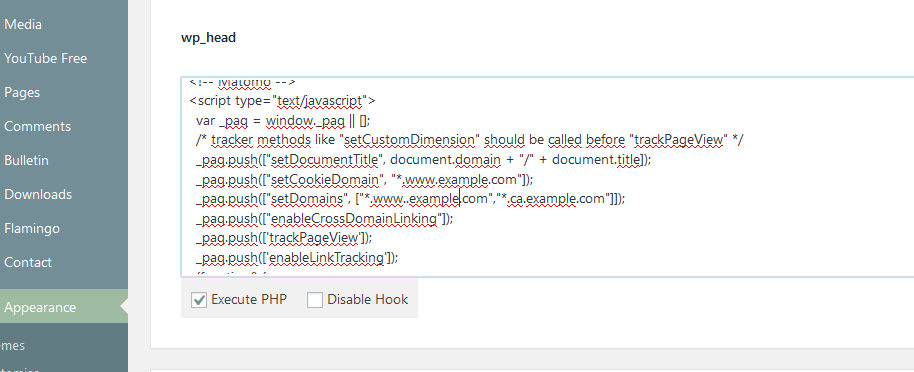Hi,
Sorry for the delay…
I am using PHP and my tracking code is
<!-- Matomo -->
<script type="text/javascript">
var _paq = window._paq || [];
/* tracker methods like "setCustomDimension" should be called
before "trackPageView" */
_paq.push(["setDocumentTitle", document.domain + "/" +
document.title]);
_paq.push(["setCookieDomain", "*.www.example.com"]);
_paq.push(["setDomains",
["*.www..example.com","*.ca.example.com"]]);
_paq.push(["enableCrossDomainLinking"]);
_paq.push(['trackPageView']);
_paq.push(['enableLinkTracking']);
(function() {
var u=;
_paq.push(['setTrackerUrl', u+'matomo.php']);
_paq.push(['setSiteId', '1']);
var d=document, g=d.createElement('script'),
s=d.getElementsByTagName('script')[0];
g.type='text/javascript'; g.async=true; g.defer=true;
g.src=u+'matomo.js'; s.parentNode.insertBefore(g,s);
})();
</script>
<!-- End Matomo Code -->
and this is placed into a wordpress website
I can see that some activity is seen, some are not seen.
For testing purpose, I’ve placed : var u=;
without any security. I thought that having a self signed
certificat might be the problem… So, at the moment, the port
1443 is redirect to the port 80 of the server
For instance, one day, I can see myself on the log, some other
days, didn’t work.
I also tried from my mobile phone… ( having another IP address ) and nothing is seen…
For testing purpose, there is no firewall at all ! and selinux is disabled…
[root@analytics tmp]# iptables -L
Chain INPUT (policy ACCEPT)
target prot opt source destination
Chain FORWARD (policy ACCEPT)
target prot opt source destination
Chain OUTPUT (policy ACCEPT)
target prot opt source destination
You have mail in /var/spool/mail/root
Is there a way to may some tests of connectivity ? I tried
telnet 1443 seems to connect… ( connection not refused )
Regards,