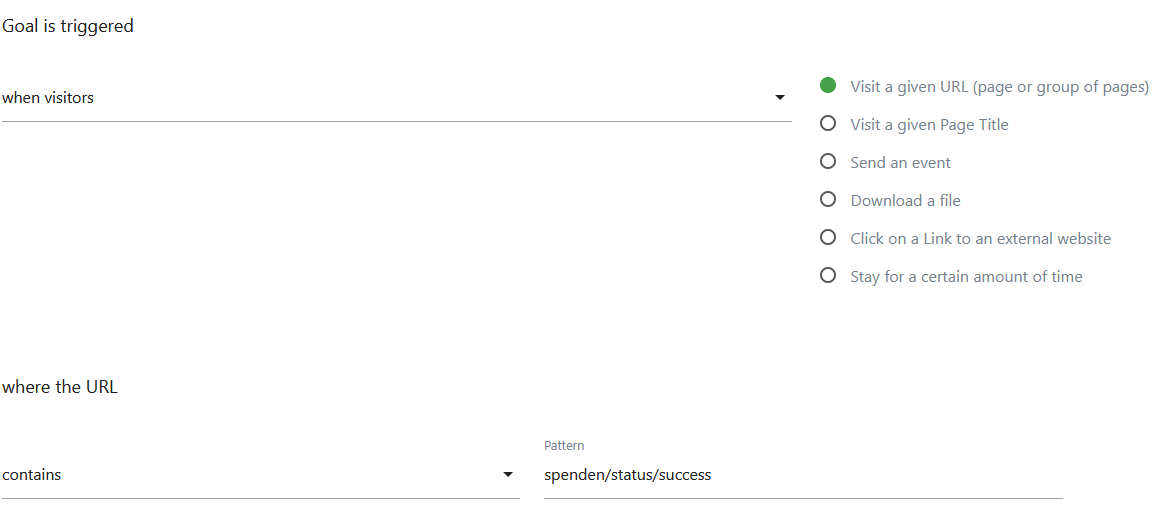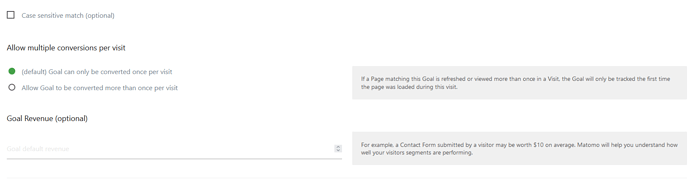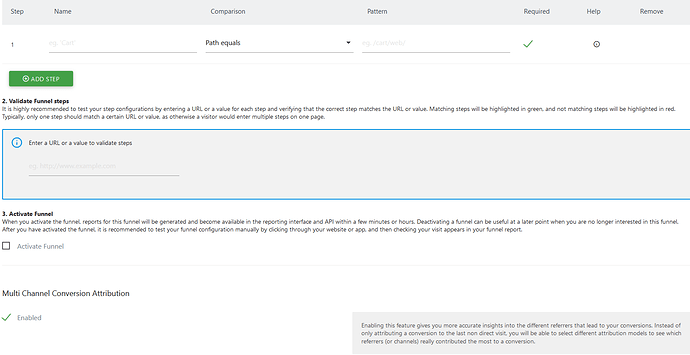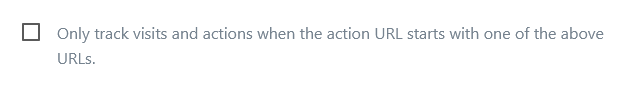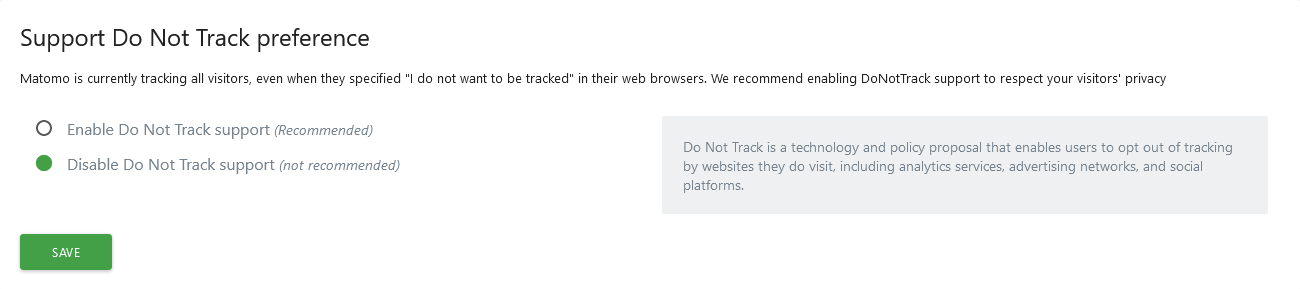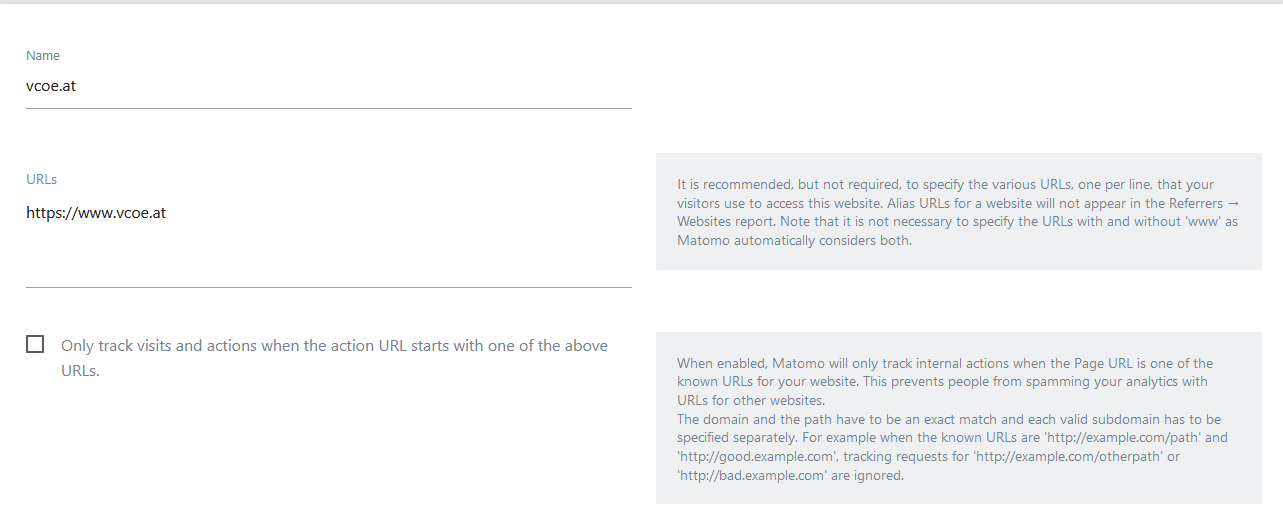Hi there,
sorry it took a awhile for me to get back. Our website agency checked everything and say that the tracking snippet is where it should be. So the scripts are inserted correctly and in the network analysis contact to matomo is established. When they tested (with different IPs), however, their visits weren’t listed in matomo.
Please find the the matomo.php with the URL parameters below. I would really appreciate any help with this. Frankly, I don’t see the point in paying 400 euros or so a year if an important feature is not working properly.
Thanks, Florian
{
“POST”: {
“scheme”: “https”,
“host”: “vcoe.matomo.cloud”,
“filename”: “/matomo.php”,
“query”: {
“action_name”: “Spenden - Mobilität mit Zukunft”,
“idsite”: “1”,
“rec”: “1”,
“r”: “033705”,
“h”: “8”,
“m”: “48”,
“s”: “26”,
“url”: “https://vcoe.at/vcoe-unterstuetzen/spenden”,
“urlref”: “https://vcoe.at/”,
“_id”: “dd9e789fb392aa1e”,
“_idn”: “0”,
“send_image”: “0”,
“_refts”: “0”,
“pdf”: “1”,
“qt”: “0”,
“realp”: “0”,
“wma”: “0”,
“fla”: “0”,
“java”: “0”,
“ag”: “0”,
“cookie”: “1”,
“res”: “1920x1080”,
“pv_id”: “uXWcHX”,
“fa_pv”: “1”,
“fa_fp[0][fa_vid]”: “qIj6aa”,
“fa_fp[0][fa_id]”: “donation_162”,
“fa_fp[0][fa_fv]”: “1”,
“pf_net”: “424”,
“pf_srv”: “115”,
“pf_tfr”: “1111”,
“pf_dm1”: “915”,
“uadata”: “{}”
},
“remote”: {
“Adresse”: “3.126.133.169:443”
}
}
}
{
“Status”: “204”,
“Version”: “HTTP/2”,
“Übertragen”: “245 B (0 B Größe)”,
“Referrer Policy”: “strict-origin-when-cross-origin”,
“Anfrage-Priorität”: “Lowest”,
“DNS-Auflösung”: “System”
}
{
“Antwortkopfzeilen (245 B)”: {
“headers”: [
{
“name”: “access-control-allow-credentials”,
“value”: “true”
},
{
“name”: “access-control-allow-origin”,
“value”: “https://vcoe.at”
},
{
“name”: “date”,
“value”: “Fri, 29 Sep 2023 06:48:26 GMT”
},
{
“name”: “server”,
“value”: “Apache”
},
{
“name”: “vary”,
“value”: “X-Forwarded-Port-Override,X-Forwarded-Proto-Override,User-Agent”
},
{
“name”: “X-Firefox-Spdy”,
“value”: “h2”
}
]
}
}
{
“Anfragekopfzeilen (925 B)”: {
“headers”: [
{
“name”: “Accept”,
“value”: “*/*”
},
{
“name”: “Accept-Encoding”,
“value”: “gzip, deflate, br”
},
{
“name”: “Accept-Language”,
“value”: “de,en-US;q=0.7,en;q=0.3”
},
{
“name”: “Connection”,
“value”: “keep-alive”
},
{
“name”: “Content-Length”,
“value”: “0”
},
{
“name”: “Content-Type”,
“value”: “application/x-www-form-urlencoded; charset=utf-8”
},
{
“name”: “Host”,
“value”: “vcoe.matomo.cloud”
},
{
“name”: “Origin”,
“value”: “https://vcoe.at”
},
{
“name”: “Referer”,
“value”: “https://vcoe.at/”
},
{
“name”: “Sec-Fetch-Dest”,
“value”: “empty”
},
{
“name”: “Sec-Fetch-Mode”,
“value”: “no-cors”
},
{
“name”: “Sec-Fetch-Site”,
“value”: “cross-site”
},
{
“name”: “TE”,
“value”: “trailers”
},
{
“name”: “User-Agent”,
“value”: “Mozilla/5.0 (Windows NT 10.0; Win64; x64; rv:109.0) Gecko/20100101 Firefox/118.0”
}
]
}
}