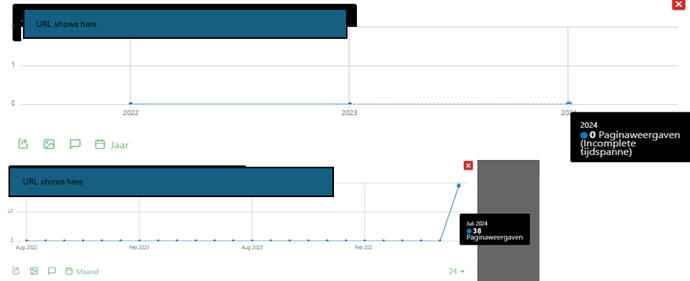Hi All,
For one of my clients, I’ve run into the following issue.
When looking at the ‘pages’ overview/dashboard, I want to look into how certain pages have performed (concerning pageviews). Now, to check, I select the date-range for past month, and then the overview provides me X amount of views per URL. The overview provides the total list of URLs.
However, once I select the date range of ‘year’, for the exact same URL (specific ones, does not occur for alle URLs), there is no data. Also, the graph states (next to 0 pageviews) ‘incomplete timespan’.
The incomplete timespan could be logical, as 2024 is not completed yet. However, for other URLs, this same issue does not occur.
Now, to check, I select the date-range for past month. Then, the URL overview provides me X amount of views per URL.
See the output difference of date range selected. Month vs. Year
Also, I have checked the complete list of page URLs, made sure all rows are shown, aggregated rows are shown and reporting overview is flat.
Can anyone help me understand if this is a bug, or if there is a way to understand how to change is?
Kind regards,
Erik