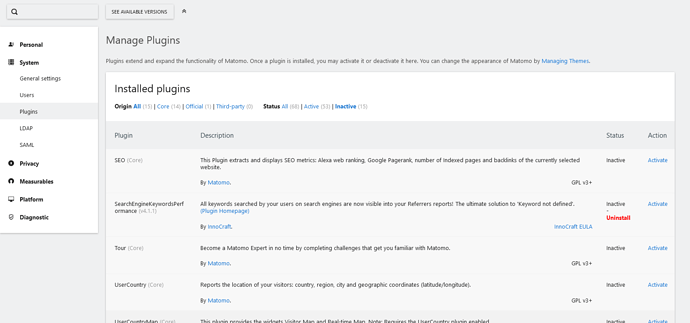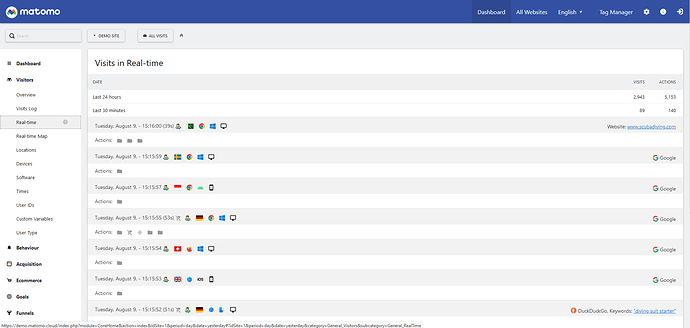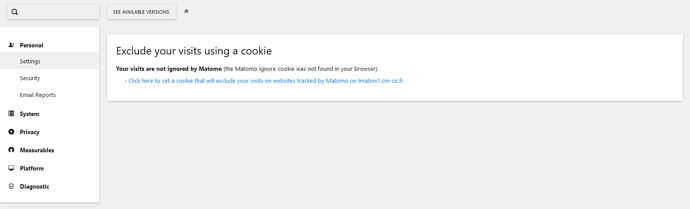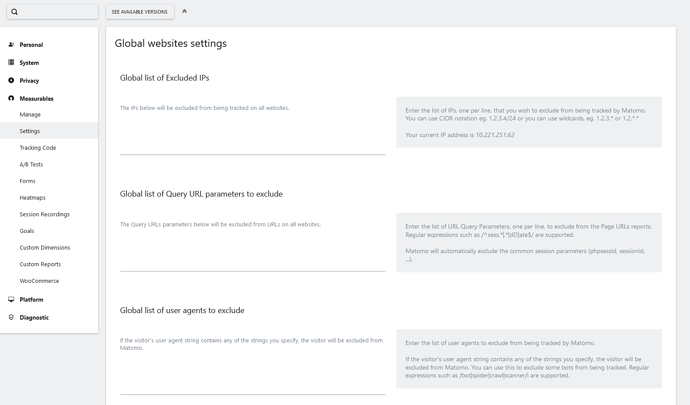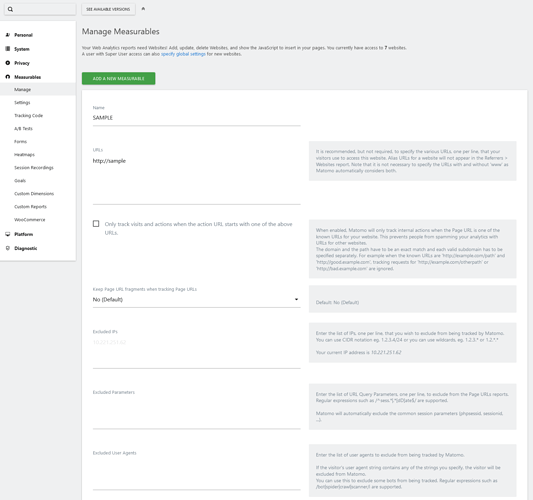I am on the verge of giving up with this. I have enabled [debug] = 1 and the log viewer. Ca somebody please tell me where the logs are ? simple enough question but i cant find the answer.
In log viewer I get error No supported log writer configured
LogViewer/Log/Reader/File.php(26): Specified path to log file does not exist:
logger_file_path = tmp/logs/matomo.log
Then matomo keeps disabling the logviewer plugin
The plugin LogViewer is not enabled. You can activate the plugin on Settings > Plugins page in Matomo.
Thanks
Paul
Not sure it will solve your issue, but if you want to activate the LogViewer plugin, go there, find the plugin, and click on Activate (sorry, on my installation, I have not installed it…):
Be careful, in a multi-server environment, you have to activate the plugin
on each server, as this activation writes some settings in the Matomo config file…
Did you also have a look at:

Thank you for the reply Philippe. The problem is you activate the plug-in and then when you go to view the log you get the error and this disables the plug-in. I’ve tried this numerous times.
How many Matomo server do you have?
I only have one server ie instance of matomo. Do mean how many sites ?
Update. Ive managed to get plugin activated. However the log does not show any of the posts to matomo.php as site is not recording any visitors.
Ah, so the problem (you wanted to debug with this plugin) is in another place.
First try to hit directly your Matomo instance to see what happens:
https://your-matomo-server/matomo.php?action_name=any-page&idsite=1&rec=1&r=708083&h=12&m=30&s=45&url=https://example.org&urlref=https://example.com&_id=7f4d0ce4867769c5&send_image=1&cookie=1&res=1920x1080
- considering that you have a measurable site which ID is 1
- for other requests don’t forget to update random value of
r
Thanks for help Phillpe,
Thats exactly what I have been doing all day yesterday with example url from apache log. Can understand why visit not recorded.
/matomo.php?action_name=Github%20Pages&idsite=5&rec=1&r=131315&h=10&m=30&s=46&url=https%3A%2F%2Fwww.xxx.com%2Fintegration%2Fgithub-pages&urlref=https%3A%2F%2Fwww.xxx.com%2Fintegration%2Fcloudflare&_id=5898b1583d9964d4&_idn=0&_refts=1660036790&_ref=https%3A%2F%2Fregistration.xxx.com%2F&send_image=0&pdf=1&qt=0&realp=0&wma=0&fla=0&java=0&ag=0&cookie=1&res=1920x1200&pv_id=AW6B72&pf_net=0&pf_srv=10&pf_tfr=0&pf_dm1=190
Also tried with your url and idsite=5 same result.
Do you have already 5 sites configured (in the measurable administration)?
Is your Matomo server located behind a proxy?
In your Apache log, do you see the 200 response code?
Can you access the Matomo log file directly (first without the plugin). Is there anything inside?
I have 4 sites the others are old ones now dormant. The site if I am testing is number id=5. The response code is 204. It is behind a proxy but using the url directly on the server gives same result. The tmp/matomo.log only has the plugin errors no visitor info.
Are you looking at the live report (selecting the good site)?
Maybe you should uninstall the log viewer plugin… Maybe the error it generates prevent the recording of the hit…?
Thank you for your help Philippe. I have decided to scrap web analytics and use the web logs.
I just think about something…
Did your Matomo config exclude some IPs (in order for example to not track yourself…)?
Either here (Exclude your visits using a cookie):
Or here (Global list of Excluded IPs, Global list of user agents to exclude):
Or here (URLs+Only track visits and actions when the action URL starts with one of the above URLs, Excluded IPs, Excluded User Agents):