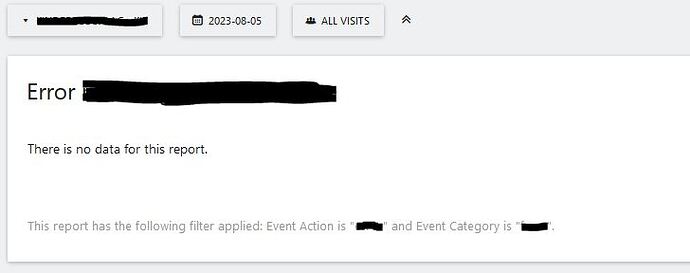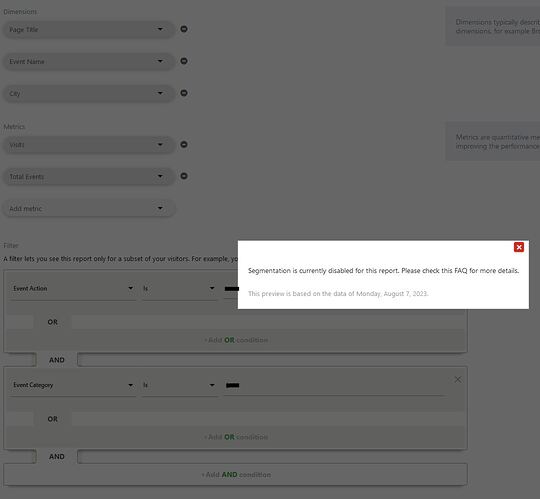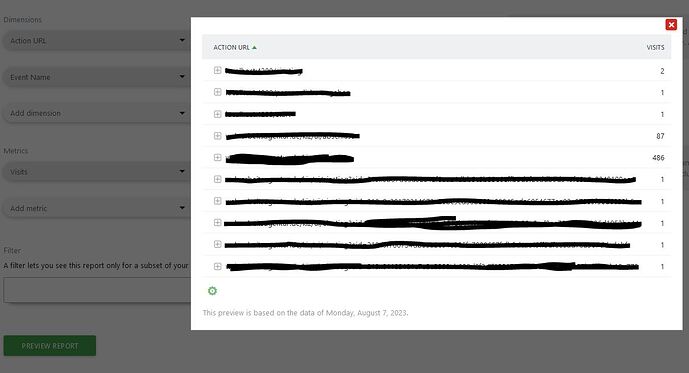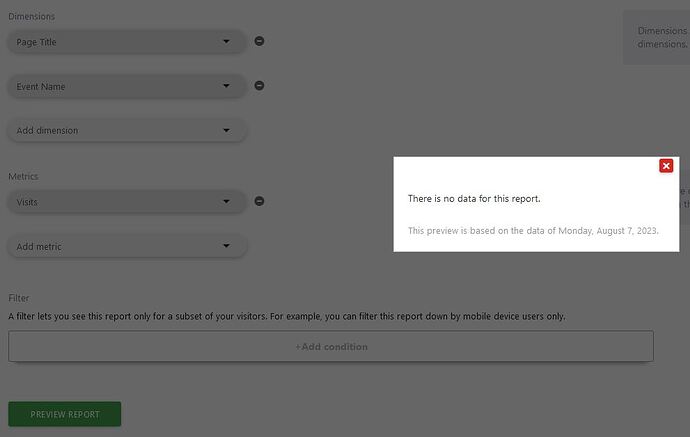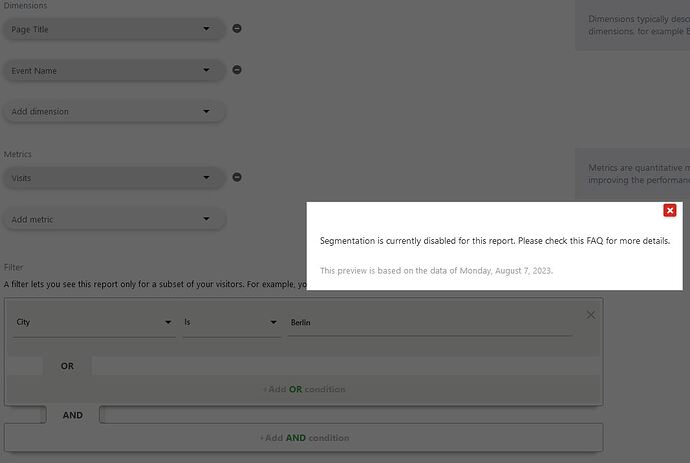Hi,
we’re facing a strange behavior with Custom Reports an Filtering and don’t know for sure if this is intended or not, if we’re doing something wrong or if its just an issue with the PlugIn.
(Matomo Version 4.14.2 // CustomReports v.4.1.2)
We have some “big” Sites with lots of Visits/Pageview and 2-3 of these Sites have lots of Segments. One Site have more than a hundred Segments.
So when we create Custom Reports, we don’t want to archive every Report for every Segment. This would take hours every day. For us it’s totally fine to just archive custom reports for “all visits”.
So we use the following parameter in our configuration:
[General]
disable_archiving_segment_for_plugins = "CustomReports,MultiChannelConversionAttribution,Funnels,AbTesting"
enable_create_realtime_segments = 0
browser_archiving_disabled_enforce = 1
Works like charm. But one of our Users created a Custom Report and wondered why doesn’t show any numbers.
The Report just says “There is no data for this report.”
So I started investigating and tried to reprocess the Reports again
./console core:invalidate-report-data --plugin=CustomReports --dates=blabla --sites-blabla … and so on
./console customreports:archive --idsites=blabla --data=blabla --idreport=myreportid … and so on
The archiving process finished just as usual without any errors. It seemed like, it has done what it was told.
In Case of an Error I would expect the well-known Message:
“There is no data for this report. As the report was created or updated only recently, it may take a few hours for the data to become available……”
In Case of some Issue with the disable archiving of segments I would expect the Message:
“Segmentation is currently disabled for this report. Please check this FAQ for more details.”
But the Report was archived and stated clearly that “There is no data for this report.”
Then I tried to reproduce the problem and started creating some reports. I faced some, in my opinion weird behavior:
I can create every Report I want with every Dimension, Metric and add Filters But if I press the button “Preview Report” I get a Message telling me, that “Segmentation is currently disabled……”
Even if I don’t Use a Filter at all, I get different Preview Messages based on the Combination of Dimensions.
To give another Example:
Dimensions: Action URL, Event Name // Metrics: Visits // Filter: None
Dimensions: Page Title, Event Name // Metrics: Visits // Filter: City == Berlin
![]() Dimensions: Event Name // Metrics: Visits // Filter: City == Berlin // Result: Preview shows Results.
Dimensions: Event Name // Metrics: Visits // Filter: City == Berlin // Result: Preview shows Results.
![]() Dimensions: Page Title // Metrics: Visits // Filter: City == Berlin // Result: Preview shows Results.
Dimensions: Page Title // Metrics: Visits // Filter: City == Berlin // Result: Preview shows Results.
![]() Dimensions: Action URL, Event Name // Metrics: Visits // Filter: City == Berlin // Result: Preview shows Results.
Dimensions: Action URL, Event Name // Metrics: Visits // Filter: City == Berlin // Result: Preview shows Results.
![]() Dimensions: Entry Page Title, Event Name // Metrics: Visits // Filter: City == Berlin // Result: Preview shows Results.
Dimensions: Entry Page Title, Event Name // Metrics: Visits // Filter: City == Berlin // Result: Preview shows Results.
![]() Dimensions: Action URL, Page Title // Metrics: Visits //Filter: City == Berlin // Result: Preview shows Results.
Dimensions: Action URL, Page Title // Metrics: Visits //Filter: City == Berlin // Result: Preview shows Results.
![]() Dimensions: Action URL, Page Title, Event Name // Metrics: Visits // Filter: City == Berlin // Result: Preview shows Results. But switched from multidimensional to flat.
Dimensions: Action URL, Page Title, Event Name // Metrics: Visits // Filter: City == Berlin // Result: Preview shows Results. But switched from multidimensional to flat.
Maybe this is all intended and we just saw it the first time. Then we could just tell our Users to use the Preview to validate their Report.
I would really appreciate if you can give me a hint what to do or if this is kind of a bug or maybe even intended.
If you have any question, just let me know.
Thank you in advance.