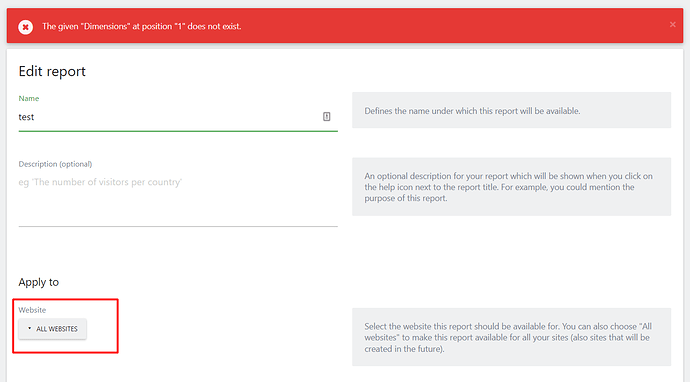When creating a custom report you can choose to what website the report should apply to. You can choose between a specific website or all website. We would like to select multiple websites, but not all.
Our use case:
We created a report that shows some insights on specific custom dimensions. These custom dimensions only apply to 2 out of 6 websites. When selecting “Apply to: All websites” you will get the following error: “The given “Dimensions” at position “1” does not exist.” Which is correct because the custom dimension is not set for all websites. We would like to select both websites in this selector.
I would really appreciate this feature: we use an installation with more than hundred site IDs. We need half a dozen custom reports for a group of round about 30 site IDs. Another group of site IDs can be seen by customer accounts, but I don’t want them to see the custom reports of the first group.
I have an even deeper issue.
I have a custom dimension in 3 out of 5 websites. This dimension is utilized in approximately 20 custom reports, which are specific to those 3 websites. If I could apply a custom report to these three websites, I could create a single instance of each report and share it. Unfortunately, since the dimension is not available in all five websites, I can’t propagate my custom reports to all of them.
As a result, I have to manually recreate every custom report for each of the three websites, which is a time-consuming process, especially when it comes to updating them.
Hi @d.coenen, @Thorsten.Michel and @Iryna_Tyshko,
Send an email to the support team, as this is a premium plugin.
Also, the more this feature gets requests, the more chance it will be prioritized…