Hello!
How can I change default view settings of my custom reports so they always be flattened and pivoted? Because our users must every time change this settings on every custom report every day.
Thanks!
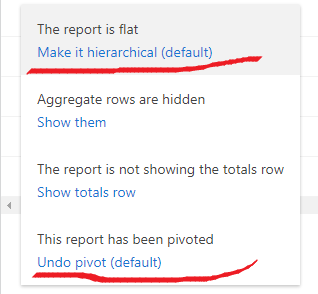
As I just found out, this can be done in the report class under configureView vith:
$view->requestConfig->flat = true
$view->requestConfig->pivotBy...
see:
https://developer.matomo.org/api-reference/Piwik/ViewDataTable/RequestConfig
Oh, I guess you mean custom reports from the custom reports plugin. I don’t know about that.
Also requestConfig->flat does not do what I expected it would. So just forget it, sorry.
Andreas Mokros, thanks you anyway! We just upset, we paid 599 euros for that plugin and we MUST do the same several clicks every time we open custom reports.
Well, generally it should be possible to set these options in the plugin code. Haven’t tried this, though…
Hi Viktor,
Currently this is not possible. We have added the feature to our backlog for development. I can’t give you a timeframe at the moment for when this feature will be added.
Thanks,
Thanks for the answer!
Hi Jason,
How can I change default setting to flat instead of hierarchical and I want to show the report columns separately?..When I am trying to send the reports its always taking default options as (Hierarchial ) in the report…
Do you have any status on this feature? …
Thanks,
Kavi
Hi Kavi,
At the moment it is not possible to set defaults for custom reports. We do have a ticket internally to have this investigated. Check back with us in the future to see if this has been implemented.
Thanks,
Thank you Jason
Thanks,
Kavi
Hey Matomo Team,
any updates on that issue/feature.
It would be really great to have the ability to see the URLs hierarchy within Custom Reports.
It’s been 4 years you said it’s in your backlog ![]()
Thanks in advance.
Clement