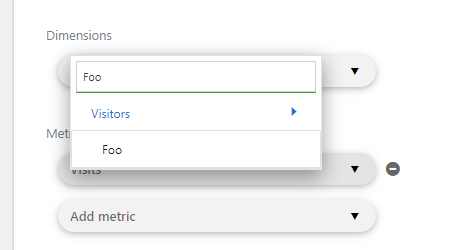I have some custom dimensions I would like to create custom reports for. However, custom dimensions do not show up in the options for dimensions; only custom variables do. Should I switch my dimensions over to be variables instead, or is there a way to do this that I’m just not seeing? (I was avoiding using custom variables due to the goal of deprecation eventually, but I do need these reports.)
For example, we have a custom event called “Filter,” and a visit-scope custom dimension called “Department.” We’d like to know which departments are using certain filters the most/least. So ideally, I’d like to use “event name” as one dimension, and “department” as another dimension, so I can see how many users from X department used Y filter.