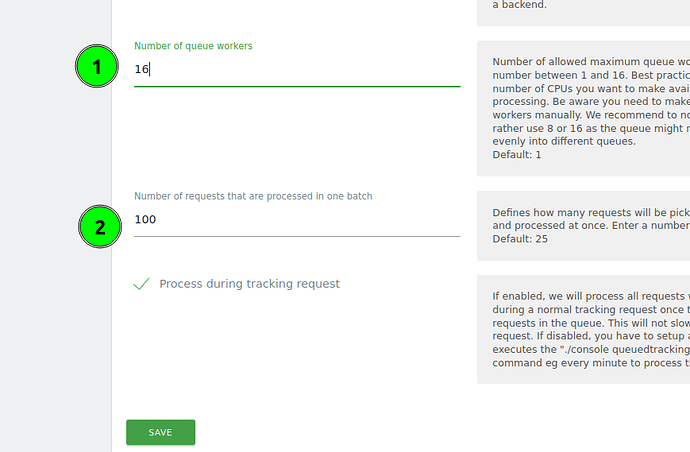Hi Matomo,
Recently we got an issue that after we created heatmaps task with 5000 sample. Our database server load is too high, and all the matomo services are interrupted.
Then I found there is on plugin can solve this issue. The plugin name is “Queued Tracking” plugin.
This plugin is able to manage all the request to avoid database crash.
But it will bring another issue that once too many requests in the queue, it will affect the normal visitor hitting statistics.
So do you have any solution for below request?
- heatmaps 5000 sample
- normal visitor hitting statistics
Thank you very much.
Hi @frank83
As this concerns Heatmap premium plugin, I’ll let @innocraft reply here. Or you can also send an email to the support team.
Hello @frank83 We believe that you’ve already reached out to our support team about this. Kindly reply on the email conversation so we can help you out further.
1 Like
Hi Frank,
Thanks for the question.
When set correctly the Queued Tracking can handle a very high throughput.
We have not yet had a case where it was overwhelmed, if set correctly. This can take some trial and error.
As an example, if a website receives 6M visits per month, and uses the default QueuedTracking plugin settings (clear queue when 50 hits accumulate) the queue is expected to run at least once per minute in that case (caveat: cron must be running once per minute - see 4, below).
An general tuneup would be as follows:
-
In the terminal (DLI), check the queue:
php ./console queuedtracking:monitor
-
Make any changes you prefer, at Matomo >>  >> System >> General Settings >> QueuedTracking Matomo
>> System >> General Settings >> QueuedTracking Matomo
-
Test the setup by triggering it manually one time
php ./console queuedtracking:process
-
Confirm the cron job is called frequently. (Once per minute?)
https://matomo.org/faq/on-premise/how-to-configure-matomo-to-handle-unexpected-peak-in-traffic/
1 Like
Hi @MisterGenest , Thanks a lot for your support.
I’ve created cronjob every minutes on the server. and last time when I had this normal visitor hitting issue, I checked the queue, there were 1M requests in the queue to wait for handling.
and after I delete this 5000 sample task and disable queue tracking plugin in the web interface. the visitor hitting statistic is going back to normal.
Do you have any idea for it?
Thanks a lot.
Confirm the settings, in your Matomo interface, at  >> System >> General-settings >> Queued Tracking. Here are the settings for one user who has traffic of ~25M hits per month:
>> System >> General-settings >> Queued Tracking. Here are the settings for one user who has traffic of ~25M hits per month:
- 16 workers
- 100 batch size
For more ideas, the general debugging guide is here (“How can I debug in case something goes wrong?”): https://plugins.matomo.org/QueuedTracking#faq
1 Like