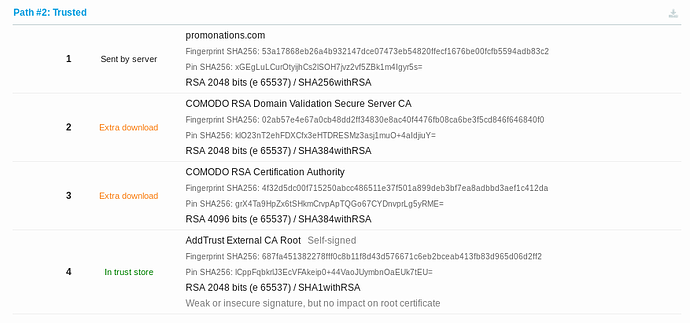I’m using a bitnami piwik installation on an aws amazon server. I have assigned a domain to my amazon instance and also installed SSL. Everything is working smooth while tracking with javascript.
Now I took one step further and tried to import my server logs into piwik using import_logs.py
I’m using this command to execute the python script:
python /opt/bitnami/apps/piwik/htdocs/misc/log-analytics/import_logs.py --url=https://mydomain.com --idsite=4 --recorders=4 --enable-http-errors --enable-http-redirects --enable-static --enable-bots /logs/myServerLogs
but I’m gettings this error:
2017-10-29 20:07:25,760: [INFO] Error when connecting to Piwik: <urlopen error [SSL: CERTIFICATE_VERIFY_FAILED] certificate verify failed (_ssl.c:581)>
2017-10-29 20:07:25,760: [INFO] Retrying request, attempt number 2
2017-10-29 20:07:35,812: [INFO] Error when connecting to Piwik: <urlopen error [SSL: CERTIFICATE_VERIFY_FAILED] certificate verify failed (_ssl.c:581)>
2017-10-29 20:07:35,812: [INFO] Retrying request, attempt number 3
2017-10-29 20:07:45,828: [INFO] Error when connecting to Piwik: <urlopen error [SSL: CERTIFICATE_VERIFY_FAILED] certificate verify failed (_ssl.c:581)>
2017-10-29 20:07:45,828: [INFO] Max number of attempts reached, server is unreachable!
Traceback (most recent call last):
File "/opt/bitnami/apps/piwik/htdocs/misc/log-analytics/import_logs.py", line 2413, in <module>
resolver = config.get_resolver()
File "/opt/bitnami/apps/piwik/htdocs/misc/log-analytics/import_logs.py", line 1023, in get_resolver
return StaticResolver(self.options.site_id)
File "/opt/bitnami/apps/piwik/htdocs/misc/log-analytics/import_logs.py", line 1451, in __init__
'SitesManager.getSiteFromId', idSite=self.site_id
File "/opt/bitnami/apps/piwik/htdocs/misc/log-analytics/import_logs.py", line 1434, in call_api
return cls._call_wrapper(cls._call_api, None, None, method, **kwargs)
File "/opt/bitnami/apps/piwik/htdocs/misc/log-analytics/import_logs.py", line 1421, in _call_wrapper
raise Piwik.Error(message, code)
__main__.Error: [SSL: CERTIFICATE_VERIFY_FAILED] certificate verify failed (_ssl.c:581)
What may have caused this?