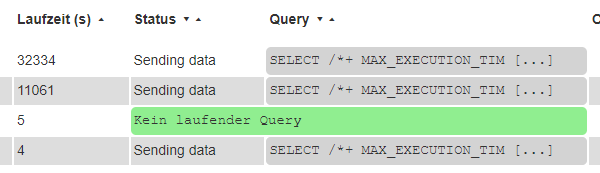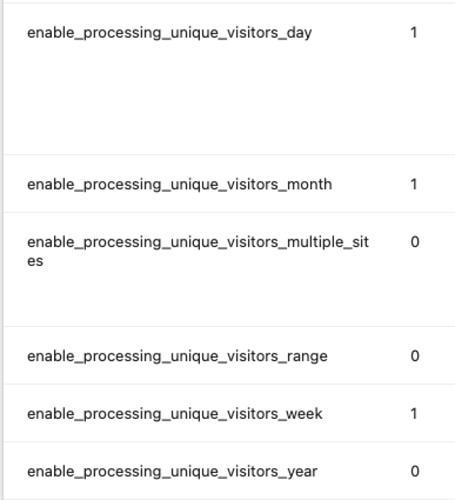Since last week, our self hosted Matomo creates a huge server load, up to crashing the database server.
Today we moved matoma and the (3,5 GB) database to another (better - 48 cores, 128GB RAM) webserver but the same issue here. The load avarage increases from 0.15 to 4.48 to 5.4.
The support told us, it’s caused is the following MySQL process:
-------------------------------------------------------------------------------------------------------------
| Id | User | Host | db | Command | Time | State | Info
| 12953 | ABC | MyHost.com:39350 | database | Execute | 48818 | Sending data |
SELECT /*+ MAX_EXECUTION_TIME(7200000) */
yyy.idvisit AS idvisit,
7 AS idgoal,
4 AS `type`,
yyy.idaction AS idaction,
COUNT(*) AS `1`,
ROUND(SUM(yyy.revenue_total),2) AS `2`,
COUNT(yyy.idvisit) AS `3`,
ROUND(SUM(yyy.revenue_subtotal),2) AS `4`,
ROUND(SUM(yyy.revenue_tax),2) AS `5`,
ROUND(SUM(yyy.revenue_shipping),2) AS `6`,
ROUND(SUM(yyy.revenue_discount),2) AS `7`,
SUM(yyy.items) AS `8`,
yyy.pages_before AS `9`,
SUM(yyy.attribution) AS `10`,
COUNT(*) AS `12`,
ROUND(SUM(yyy.revenue),2) AS `15`
FROM (
SELECT
num_total AS pages_before,
1 / num_total AS attribution,
r.idvisit AS idvisit,
lac.idaction AS idaction,
lvcon.revenue AS revenue_total,
1 / num_total * lvcon.revenue AS revenue,
1 / num_total * lvcon.revenue_subtotal AS revenue_subtotal,
1 / num_total * lvcon.revenue_tax AS revenue_tax,
1 / num_total * lvcon.revenue_shipping AS revenue_shipping,
1 / num_total * lvcon.revenue_discount AS revenue_discount,
1 / num_total * lvcon.items AS items
FROM (
SELECT /* sites 1 */ /* 2023-08-03,2023-08-04 */ /* Actions */ /* trigger = CronArchive */
log_conversion.idvisit, COUNT(*) AS num_total
FROM
piwik_log_conversion AS log_conversion RIGHT JOIN piwik_log_link_visit_action AS log_vpast ON log_conversion.idvisit = log_vpast.idvisit LEFT JOIN piwik_log_action AS lac_past ON log_vpast.idaction_name = lac_past.idaction
WHERE
log_conversion.server_time >= '2023-08-03 22:00:00'
AND log_conversion.server_time <= '2023-08-04 21:59:59'
AND log_conversion.idsite IN ('1')AND log_conversion.idgoal = 7
AND log_vpast.server_time <= log_conversion.server_time
AND lac_past.type = 4
GROUP BY
log_conversion.idvisit
) AS r
LEFT JOIN piwik_log_conversion lvcon ON lvcon.idgoal = 7 AND lvcon.idvisit = r.idvisit
RIGHT JOIN piwik_log_link_visit_action logv ON logv.idvisit = r.idvisit
LEFT JOIN piwik_log_action lac ON logv.idaction_name = lac.idaction
WHERE logv.server_time >= '2023-08-03 22:00:00'
AND logv.server_time <= '2023-08-04 21:59:59'
AND logv.idsite IN (1)
AND lac.type = 4
AND logv.server_time <= lvcon.server_time
) AS yyy
GROUP BY yyy.idaction
ORDER BY `9` DESC
which is running 5 times at the moment.
Are there any known issues or topics?
Thanks and best regards