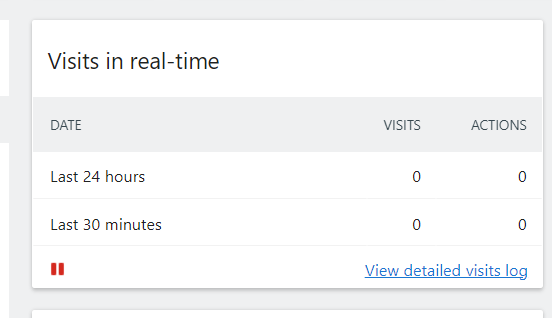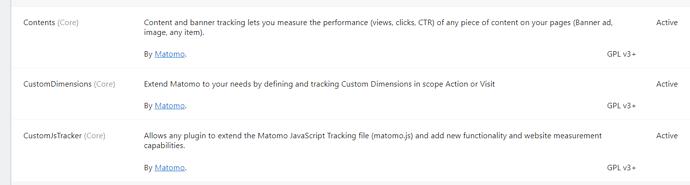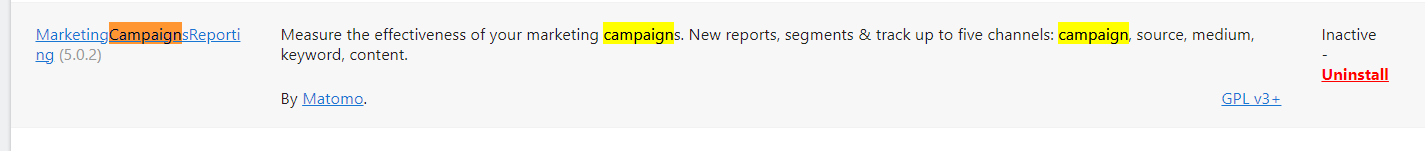Hi Philippe, Thanks for your reply,
you’re right when I check logs under /var/log/nginx/matomo-error.log, I found some column missing, but when I use update command for 3 web servers, all of them show me: Everything is already up to date.
Do you have other idea? I’ve tested after I deactivated these plugins, visitor statistics works fine.
Thanks a lot.
and here is the error log
024/02/01 00:43:08 [error] 2081920#2081920: *9518179 FastCGI sent in stderr: “PHP message: Error in Matomo (tracker): Error query: Error query: SQLSTATE[42S22]: Column not found: 1054 Unknown column ‘campaign_content’ in ‘field list’ In query: SELECT visit_last_action_time, visit_first_action_time, idvisitor, idvisit, user_id, visit_exit_idaction_url, visit_exit_idaction_name, visitor_returning, visitor_seconds_since_first, visitor_seconds_since_order, visitor_count_visits, visit_goal_buyer, location_country, location_region, location_city, location_latitude, location_longitude, referer_name, referer_keyword, referer_type, idsite, profilable, visit_entry_idaction_url, visit_total_actions, visit_total_interactions, visit_total_searches, referer_url, config_browser_name, config_client_type, config_device_brand, config_device_model, config_device_type, visit_total_events, visit_total_time, location_ip, location_browser_lang, campaign_content, campaign_group, campaign_id, campaign_keyword, campaign_medium, campaign_name, campaign_placement, campaign_source, la” while reading response header from upstream,