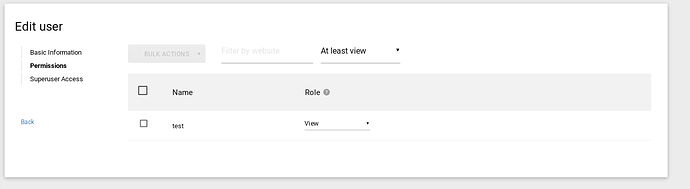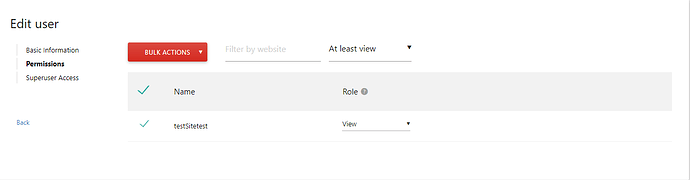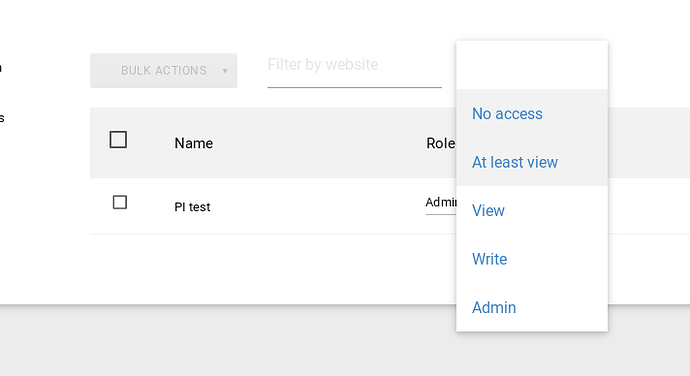So we’re tracking 500+ sites in our Matomo instance and I’ve recently created a new user with view permissions but can’t find a way to add all sites to that user. I could have sworn there used to be a way to do this but I can’t seem to find it anymore. Is there a easy way I’m just missing?
Hi,
When you edit the user, you can go to the Permissions tab, select all websites and use the Bulk Actions button.
Thanks for the reply Lukas!
The problem is I can’t find a way to add all sites to this user.
I edit the user, click permissions and there’s only one site listed. How can I add all other 500 sites?
I don’t see any ‘all websites’ option
Hi,
Just tick the box above the list above the list as seen in my screenshot.
Just to make sure: You are using the latest Matomo version, right? This feature was added in one of the latest versions.
Sorry Lukas, I’m confused. Either I’m really dumb (quite possible!) or I’m not seeing what you see.
Under the user I’m changing there is only one site listed:
I’ve checked the box - still only one site listed. I change the persmission and it only effects the one site that’s visible.
I have over 500 sites i want the user to access - how do i add them all to this user (without giving them super user access?
Running Matomo 3.6.1
Hi,
At first you have confused me now successfully 
But a closer look reveals the solution: You have selected the “at least view” filter and therefore Matomo only shows the websites where this user already has view access.
Yes THIS is the problem LOL … because this user only has access to THAT one site.
The only way I can find to add other sites to the user is to do it manually on the ‘manage users’ page where you select a new site and give the user permission to view, then select another site and give the user permission to view.
I can’t find a way to add all sites to the user 
So what happens if you change the drop down to not only show websites where the user already has view access, but to show websites where he has no access? (Or select the blank text to view all websites)
LOL 
Facepalm… I must have looked in that menu 20 times and never noticed that option. Clearly, the being dumb option was the right one
Thanks for the help 
I agree that this looks quite confusing and have now created an issue to improve this: