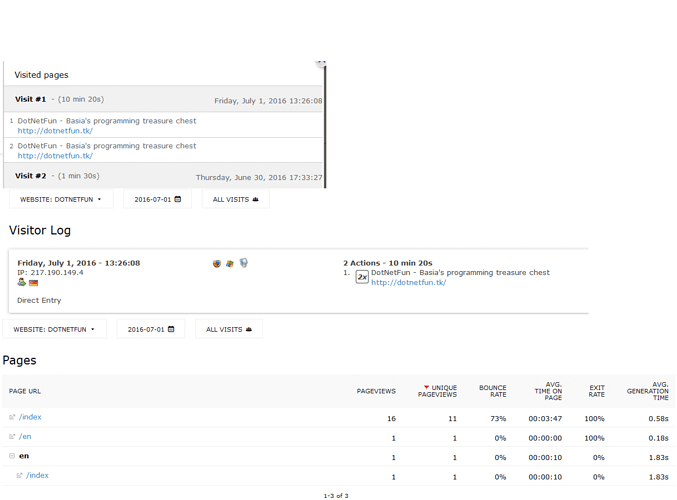Thank you for the quick reply ![]()
try disabling the Provider plugin, this will help.
Thanks! This cut down response time to about 300ms ![]()
I’m surprised though. Why does Piwik need the user to stand by just to resolve the provider? I was actually under the impression that the tracking code just transmits the user data and that the server handles it without the user having to wait for a response. Most of the time the provider info stayed empty which in retrospect is certainly tied to this problem.
Does every plugin have an impact on response time and if not, is there a way to check which ones do? I’d like to get the response time down a little bit more.
Here are some screenshots to exemplify the problem. Apologies for throwing them all into one image, but the forum only allows one appended file for new users. To show the problem I visited the page, clicked on all its anchor-links in the nav bar. There’s also an email-form on the site which I used to send an email. Lastly, I clicked on a few more anchor-links in the nav-bar and clicked on a link to a pdf-file hosted on the site. Piwik ended up showing two clicks, both just showing the site’s title and URL. By the looks of it, it didn’t track any clicks on anchor-links at all and I’m not sure whether the second click was caught when I opened the pdf or when I used the mail form. Also, in Pages → Page URLs all recorded clicks were merely listed as “\index”. Even if the anchors were probably listed here, since all the data is grouped together, it allows no insight into which person was interested in which content.
Update: By now I monitored my site’s behavior with Firebug and it turns out that Clickheat’s Piwik-plugin measures every single click while piwik.php doesn’t get triggered by any clicks at all, except for on page load and when clicking on outside links.
Update 2: Alright, judging by your answer to this question anchors on the same page aren’t tracked by Piwik : / Not even defining element tags seems to work. Is there any way I can get Piwik to track those clicks?
Update 3: I managed to get Piwik to track individual clicks on the same site by using manual trigger events. I’m still trying to lower Piwik’s response time.