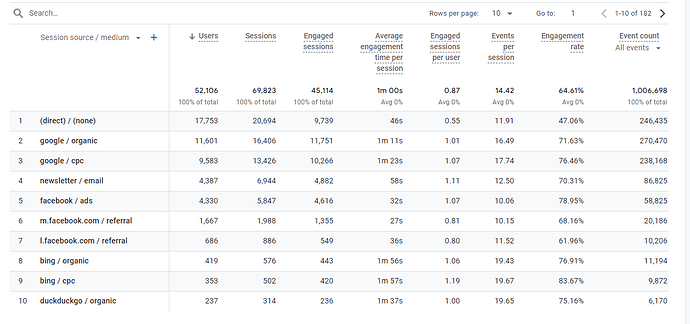We’ve set up Matomo on-premise for multiple clients, and one common question we encounter is how they can view the acquisition source/medium report, similar to what they are accustomed to in Google Analytics (from which they’ve transitioned). A similar report is available under “Acquisition - Campaigns,” but it only shows sources with UTM tagging. We’re missing the general source/medium reports that also include direct and organic visits.
I would like to clarify the nature of my initial request, which seems to have been slightly misunderstood. Our tracking setup in Matomo is indeed functioning correctly, as confirmed by the data we are receiving. The core issue we are facing is not with data collection but rather with how the data is presented in the reports.
In Google Analytics (both UA and GA4), the acquisition source/medium report combines both source and medium into a single, easy-to-interpret format (e.g., ‘google / organic’).
We are seeking a solution within Matomo that can mimic this style of data presentation, which is highly requested by our clients and marketing team. While I appreciate the suggestion to explore custom reports and segmentation, what we really need is either an enhancement in the core reporting tool of Matomo or a plugin that can provide this specific format.
I believe that enhancing this aspect of Matomo could significantly improve its utility for users familiar with GA4’s reporting style, which many users and agencies are transitioning from.
I’ve attached a screenshot with the source/medium report from Google Analytics for your reference.
Hi @Tore_Skaugen, did you ever get a proper response or solve this issue? We have just moved from GA to Matomo and would love to see a full source/medium report.
Hi Jason, unfortunately, I haven’t received a proper response yet. We’re still looking for a solution.
Hi @Tore_Skaugen
I think features suggestions are more followed by Matomo developers when they are reported in the Matomo GitHub repository:
Don’t hesitate to share here the feature request ID! ![]()
I added the feature request on GitHub.