Hello,
I just registered on this forum and I greet all the participants.
I’m a newby in website managment. I’m a French man, so excuse my poor english…
I created a website a few years ago and today I’d like to use matomo on it.
Here is what I did.
On my Synology NAS (DS418j), I installed WebStation, phpMyAdmin and MariaDb 10. I also downloaded and installed PHP 7.3, PHP 7.4 and Apache HTTP Server 2.4.
At this point, all was right.
Then I downloaded matomo and transfered it (in binary mode) in a matomo directory I created in the web directory of my WebSation.
And here is my issue : when I tried to access matomo throught my web browser I have this screen and I can’t go forward : Interface ‘DI\Definition\Source\DefinitionSource’ not found
Thank you for any help.
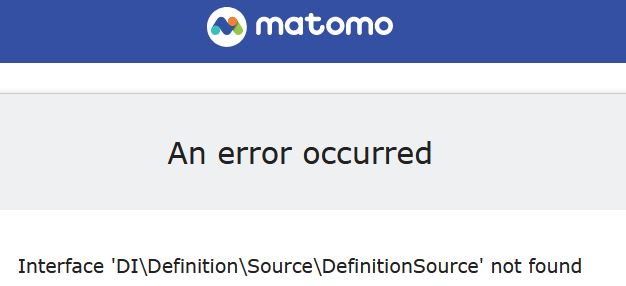
Strange, in my Matomo, the path is: vendor\php-di\php-di\src\Definition\Source\DefinitionSource.php
And that works.
Thank you Philippe I found the file in the same path as yours : *vendor\php-di\php-di\src\Definition\Source\DefinitionSource.php*. So I have this file.
As I said in my first topic, I’m a newby in website managment. So I wonder if I put my directory “matomo” in the good place in my Synology NAS.
After installing WebStation, two new directories appeared in File Station
- nas-root / home / www
- nas-root / web
I created a “matomo” directory in “web” and tranfered matomo files in it. Is it the good location or should I have put matomo in www directory ?
Sorry, I have no experience with Synology…
You may try at different places to see what works and what doesn’t…
YES ! I I succeeded to access at the Welcome Matomo page. (Now, I have some work to do…)
It seems that it was the tmp directory which didn’t have correct permissions. What’s more, it was empty. So I created 6 sub directories : assets, cache, logs, sessions, tcpdf and template_c. Each of them with permission 755. But it didn’t work. I put permissions to 777 and BINGO, it works.
And it seems that the “web” directory in the NAS is the good one.
Thank you Philippe for your involvement. I will go back if I have some other issues.